For gamers, data scientists, and professionals who depend on the processing capabilities of Nvidia GPUs, monitoring and managing the performance state of these graphic devices is an important task. Nvidia GPUs operate in various performance states, each tailored to specific workloads, and understanding which state the GPU is currently in is essential for optimizing its efficiency. This tutorial explains how to check performance state of Nvidia GPU using nvidia-smi.
The nvidia-smi tool is available on both Windows and Linux systems, as long as the Nvidia drivers have been correctly installed.
To obtain the performance state of Nvidia GPU, execute the following command:
nvidia-smi --query-gpu=gpu_name,pstate --format=csvAfter running the command, you'll receive an output that looks something like this:
name, pstate
NVIDIA GeForce RTX 4090, P8In the example output above, P8 is the performance state. Performance states are represented as P0 (maximum performance) to P12 (idle/minimum performance).
You can use this information to understand the current performance state of the GPU and ensure it's operating optimally for the specific tasks.
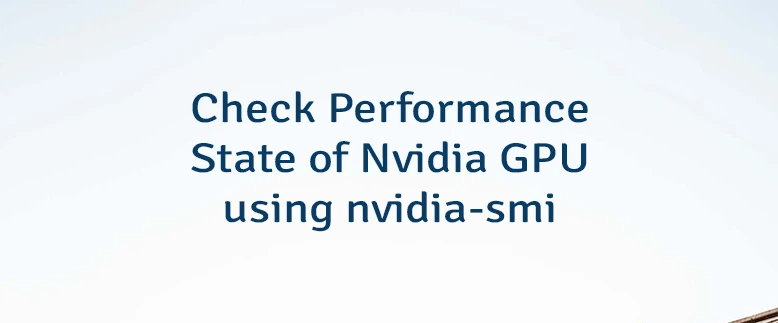



Leave a Comment
Cancel reply