When it comes to maintaining an Nvidia graphics card (GPU), having the latest driver version is crucial. Updated drivers not only provide improved performance, but also frequently incorporate essential bug fixes and optimizations for the latest games and applications. This tutorial demonstrates how to check driver version of Nvidia GPU using nvidia-smi.
A straightforward method for verifying the driver version of an Nvidia GPU involves utilizing the nvidia-smi command line utility. This tool is accessible on systems running Windows and Linux, provided that Nvidia drivers are properly installed.
To retrieve the driver version of Nvidia GPU, run the following command:
nvidia-smi --query-gpu=gpu_name,driver_version --format=csvThis command displays the GPU name and driver version in CSV format. The output may look something like this:
name, driver_version
NVIDIA GeForce RTX 4090, 545.84If you find that your driver version is outdated, you should consider updating it to take full advantage of your GPU's capabilities.
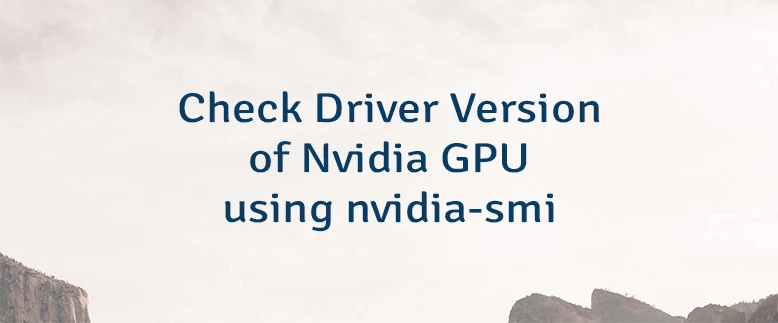
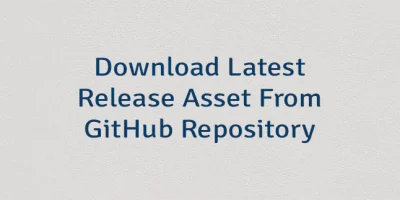

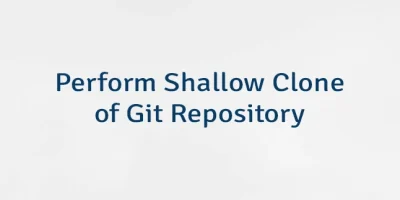
Leave a Comment
Cancel reply