One of the reasons for Git's popularity is its flexibility in terms of configuration settings, allowing you to tailor Git environment to your specific needs. From user information to repository preferences, Git configuration settings play a crucial role in streamlining your workflow and ensuring consistency across your projects. This tutorial demonstrates how to get all Git configuration settings.
The Git command line interface provides a straightforward way to access and view Git configuration settings. To get a list of all configuration settings, use the following command:
git config --listThis command will display a comprehensive list of all Git settings, including user information, aliases, core behaviors, and more. Each setting will be presented in a key=value format, making it easy to see the current configuration values. These settings are presented in the hierarchical order. Starting with system-level settings, followed by global-level settings, and finally local-level settings. Local-level settings take precedence over global-level settings, which in turn take precedence over system-level settings.
To see where setting is defined, use the following command:
git config --list --show-originThis command displays a list of all Git configuration settings, along with the origin (file path) of each configuration source. It provides additional context about where each configuration setting is coming from.
Output example:
file:/home/john/.gitconfig user.name=john
file:/home/john/.gitconfig user.email=john@example.com
file:.git/config core.repositoryformatversion=0
file:.git/config core.filemode=true
...
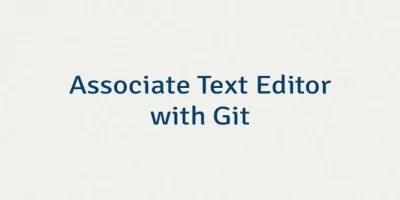

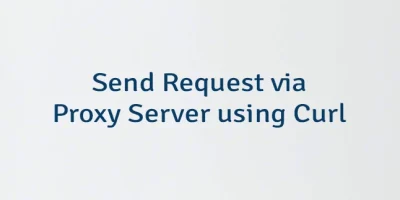
Leave a Comment
Cancel reply