When troubleshooting SSL/TLS handshake issues, it can be useful to check which SSL/TLS ciphers are supported on the server. This tutorial demonstrates how to do that using Nmap.
Nmap has a ssl-enum-ciphers script that allows to get a list of supported SSL/TLS ciphers for particular server:
nmap --script ssl-enum-ciphers -p 443 google.comA part of the output:
Starting Nmap 7.80 ( https://nmap.org ) at 2022-08-04 01:48 UTC
...
PORT STATE SERVICE
443/tcp open https
| ssl-enum-ciphers:
| TLSv1.0:
| ciphers:
| TLS_ECDHE_ECDSA_WITH_AES_128_CBC_SHA (ecdh_x25519) - A
| TLS_ECDHE_ECDSA_WITH_AES_256_CBC_SHA (ecdh_x25519) - A
| TLS_ECDHE_RSA_WITH_AES_128_CBC_SHA (ecdh_x25519) - A
| TLS_ECDHE_RSA_WITH_AES_256_CBC_SHA (ecdh_x25519) - A
| TLS_RSA_WITH_AES_128_CBC_SHA (rsa 2048) - A
| TLS_RSA_WITH_AES_256_CBC_SHA (rsa 2048) - A
| TLS_RSA_WITH_3DES_EDE_CBC_SHA (rsa 2048) - C
| compressors:
| NULL
| cipher preference: server
| warnings:
| 64-bit block cipher 3DES vulnerable to SWEET32 attack
| TLSv1.1:
| ciphers:
| TLS_ECDHE_ECDSA_WITH_AES_128_CBC_SHA (ecdh_x25519) - A
| TLS_ECDHE_ECDSA_WITH_AES_256_CBC_SHA (ecdh_x25519) - A
...
|_ least strength: C
Nmap done: 1 IP address (1 host up) scanned in 2.17 seconds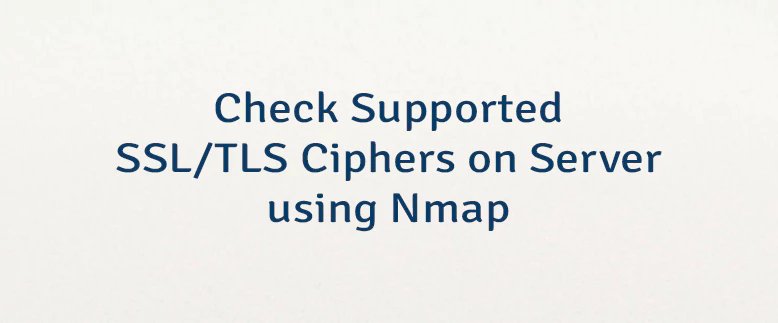

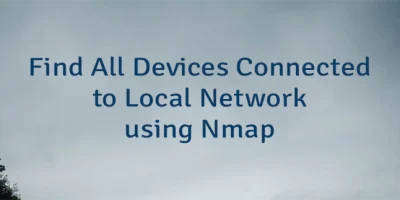
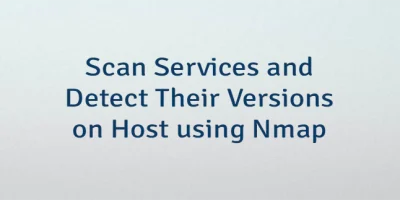
Leave a Comment
Cancel reply