While troubleshooting problems, it can be useful to scan available services and detect their versions on a particular host. This type of scanning can be used to find security holes and vulnerabilities related with outdated service versions. This tutorial shows how to scan services and detect their versions on host using Nmap.
Nmap has the -sV option which allows to perform services scanning and versions detection:
nmap -sV 192.168.0.123Output example:
Starting Nmap 7.80 ( https://nmap.org ) at 2022-08-05 01:29 UTC
Nmap scan report for 192.168.0.123
Host is up (0.0098s latency).
Not shown: 998 closed ports
PORT STATE SERVICE VERSION
22/tcp open ssh OpenSSH 7.4p1 Raspbian 10+deb9u7 (protocol 2.0)
80/tcp open http nginx
Service Info: OS: Linux; CPE: cpe:/o:linux:linux_kernel
Nmap done: 1 IP address (1 host up) scanned in 90.47 seconds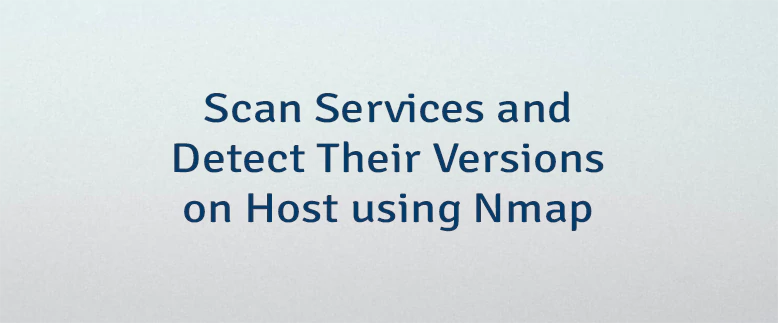

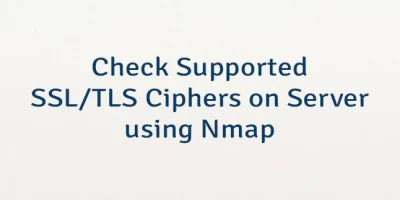
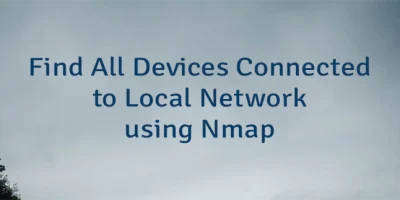
Leave a Comment
Cancel reply