VMware Tools is a suite of utilities that enhances the performance and functionality of a virtual machine (VM) running on VMware's virtualization platform. It provides important features like time synchronization, guest customization, and improved graphics capabilities, making it an essential component for a smooth virtualization experience. To ensure your VM is running with the latest or a specific version of VMware Tools, you need a quick and simple way to check it. This tutorial shows how to check VMware Tools version on Linux virtual machine.
The vmware-toolbox-cmd is a command line tool for managing and interacting with VMware Tools on a virtual machine running within a VMware virtualization environment. To get VMware Tools version on Linux VM, run the following command:
vmware-toolbox-cmd --versionThe output will look something like this:
12.1.5.39265 (build-20735119)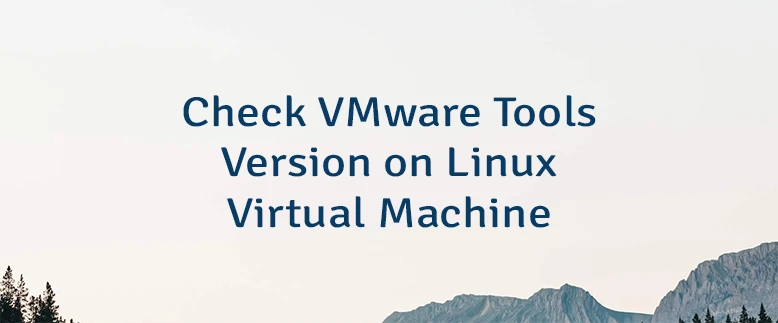

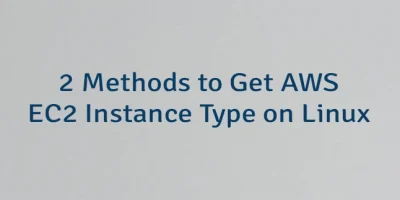

Leave a Comment
Cancel reply