Apache web server has many modules that extend core functionality. This tutorial demonstrates how to check which Apache modules are enabled on Ubuntu.
The apache2ctl command can be used to administrate the Apache server. The -M option allows to print all enabled modules in Apache.
apache2ctl -MOutput example:
Loaded Modules:
core_module (static)
so_module (static)
watchdog_module (static)
http_module (static)
log_config_module (static)
...We can get the same result using the following command as well:
apachectl -D DUMP_MODULES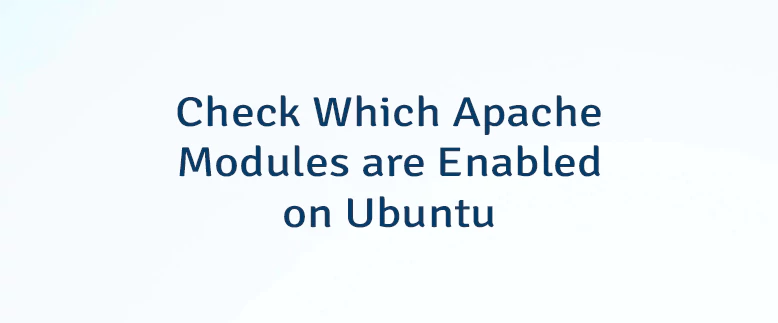
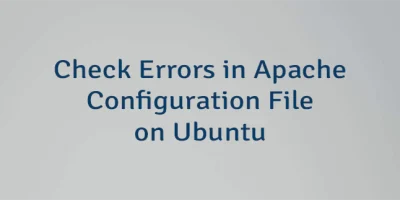
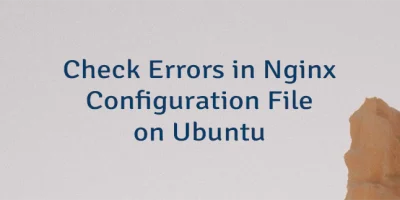

Leave a Comment
Cancel reply