When using Linux, the windowing system is a crucial component that determines how graphical user interfaces are displayed and interacted with. Two of the most common windowing systems used on Linux are X Window System (X11) and Wayland. Understanding which windowing system is currently using can help to troubleshoot issues, choose the right applications, and optimize the graphical experience. This tutorial demonstrates how to check which windowing system are using on Linux.
One of the simplest ways to determine the currently active windowing system is by using the XDG_SESSION_TYPE environment variable. Run the following command to print variable value:
echo $XDG_SESSION_TYPEOutput example:
x11In our case, the output indicates that we are using the X11 windowing system. If the output will be wayland, then it indicates that the Wayland windowing system is used.
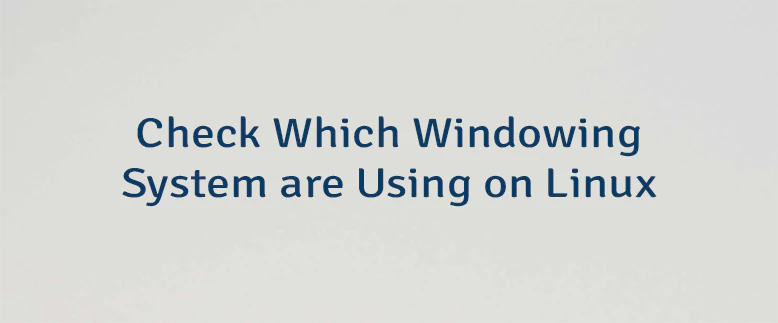

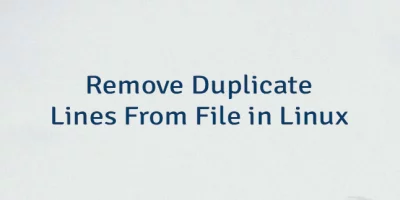

Leave a Comment
Cancel reply