ONNX is a format for representing machine learning models. ONNX is like an intermediary that makes it easier to exchange models between different machine learning frameworks. This tutorial demonstrates how to convert a model represented in ONNX format to TensorFlow 2 model.
Prepare environment
Before starting, install the following packages:
pip install tensorflowpip install tensorflow-probabilitypip install onnx-tfThe tensorflow-probability package is required by onnx-tf which is used for model conversion.
Model training
Read the separate post how to convert TensorFlow 2 model to model represented in ONNX format. Once you have the model.onnx file, continue this tutorial.
Model conversion
Load the .onnx file. Convert model represented in ONNX format to model in SavedModel format, which can be loaded in TensorFlow 2.
convert.py
import onnx
from onnx_tf.backend import prepare
model = onnx.load('model.onnx')
prepare(model).export_graph('model')Inference
Load SavedModel using a low-level tf.saved_model.load function. Then, predict a value of y for a previously unknown value of x.
test.py
import tensorflow as tf
model = tf.saved_model.load('model')
infer = model.signatures['serving_default']
x = tf.constant([[15.0]])
outputs = list(infer.structured_outputs)
y = infer(x)[outputs[0]].numpy()
print(y)In our case, y is equal to 31.00175 when x is 15.0. Verify result:
y = 2 * x + 1 = 2 * 15 + 1 = 31
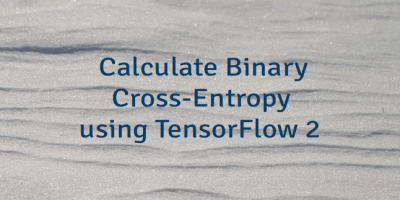
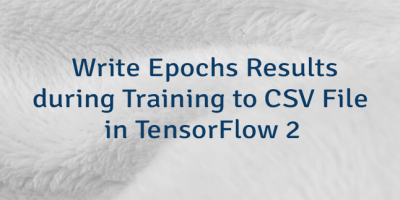
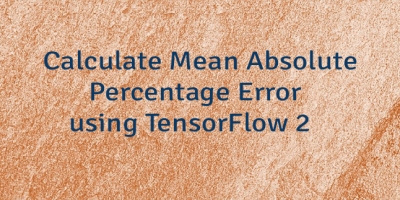
Leave a Comment
Cancel reply