ONNX is a format for representing machine learning models. ONNX Runtime can be used to run inference using a model represented in ONNX format.
This tutorial demonstrates how to convert TensorFlow 2 model to model represented in ONNX format.
Prepare environment
Before starting, make sure you have installed tensorflow package:
pip install tensorflowYou also need to install tf2onnx package for model conversion:
pip install tf2onnxInstall onnxruntime package for performing inference:
pip install onnxruntimeModel training
We have created a model to solve a simple linear regression problem. The model has one layer and predicts the value of y for the given value of x. Relationship between x and y can be represented as y = 2 * x + 1. A trained model is saved in SavedModel format.
train.py
from tensorflow import keras
import numpy as np
xs = np.array([-2.0, -1.0, 0.0, 1.0, 2.0, 3.0, 4.0], dtype=float)
ys = np.array([-3.0, -1.0, 1.0, 3.0, 5.0, 7.0, 9.0], dtype=float)
model = keras.Sequential([
keras.layers.Dense(units=1, input_shape=[1])
])
model.compile(optimizer='sgd', loss='mean_squared_error')
model.fit(xs, ys, epochs=400)
model.save('model')Model conversion
First, we load a model from SavedModel format. Using the tf2onnx package, TensorFlow 2 model is converted to ONNX format and saved to .onnx file.
convert.py
import tensorflow as tf
import tf2onnx
model = tf.keras.models.load_model('model')
tf2onnx.convert.from_keras(model, output_path='model.onnx')Inference
Now, the model presented in ONNX format can be used with ONNX Runtime to predict a value of y for a previously unknown value of x. We load a model, perform inference, and print predicted y.
test.py
import onnxruntime as rt
import numpy as np
session = rt.InferenceSession('model.onnx')
x = np.array([[15.0]], dtype=np.float32)
inputDetails = session.get_inputs()
y = session.run(None, {inputDetails[0].name: x})
print(y[0])In our case, model returned y equal to 31.00175 when x is 15.0. The result can be verified as follows:
y = 2 * x + 1 = 2 * 15 + 1 = 31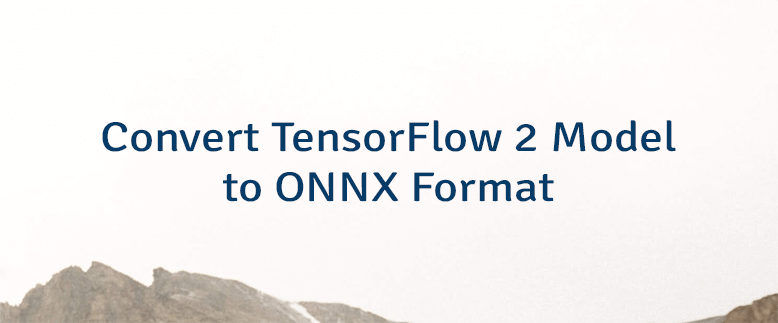
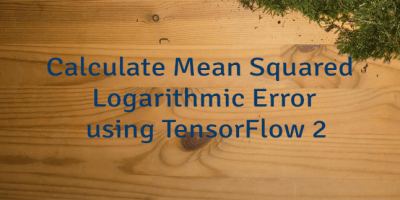
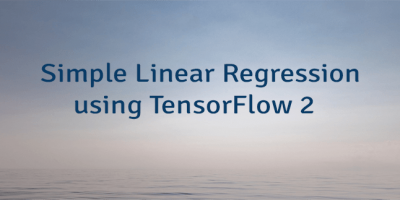

Leave a Comment
Cancel reply