QR code is a two-dimensional barcode which stores encoded data. It can be a website URL, contact details, location coordinates, email address, plain text, etc. QR code can store more data than a linear barcode of equal size.
This tutorial provides an example how to detect and decode a QR code in an image using OpenCV.
We create an object of class QRCodeDetector. QR code is detected and decoded by using the detectAndDecode method. It allows getting decoded data and an array of vertices of the found QR code.
import cv2
img = cv2.imread('test.jpg')
decoder = cv2.QRCodeDetector()
data, points, _ = decoder.detectAndDecode(img)
if points is not None:
print('Decoded data: ' + data)
points = points[0]
for i in range(len(points)):
pt1 = [int(val) for val in points[i]]
pt2 = [int(val) for val in points[(i + 1) % 4]]
cv2.line(img, pt1, pt2, color=(255, 0, 0), thickness=3)
cv2.imshow('Detected QR code', img)
cv2.waitKey(0)
cv2.destroyAllWindows()#include <iostream>
#include <opencv2/opencv.hpp>
using namespace cv;
int main()
{
Mat img = imread("test.jpg");
QRCodeDetector decoder = QRCodeDetector();
std::vector<Point> points;
std::string data = decoder.detectAndDecode(img, points);
if (!points.empty()) {
std::cout << "Decoded data: " << data << std::endl;
for (int i = 0; i < points.size(); i++) {
Point pt1 = points[i];
Point pt2 = points[(i + 1) % 4];
line(img, pt1, pt2, Scalar(255, 0, 0), 3);
}
imshow("Detected QR code", img);
waitKey(0);
destroyAllWindows();
}
return 0;
}package app;
import org.opencv.core.*;
import org.opencv.highgui.HighGui;
import org.opencv.imgcodecs.Imgcodecs;
import org.opencv.imgproc.Imgproc;
import org.opencv.objdetect.QRCodeDetector;
public class Main
{
static { System.loadLibrary(Core.NATIVE_LIBRARY_NAME); }
public static void main(String[] args)
{
Mat img = Imgcodecs.imread("test.jpg");
QRCodeDetector decoder = new QRCodeDetector();
Mat points = new Mat();
String data = decoder.detectAndDecode(img, points);
if (!points.empty()) {
System.out.println("Decoded data: " + data);
for (int i = 0; i < points.cols(); i++) {
Point pt1 = new Point(points.get(0, i));
Point pt2 = new Point(points.get(0, (i + 1) % 4));
Imgproc.line(img, pt1, pt2, new Scalar(255, 0, 0), 3);
}
HighGui.imshow("Detected QR code", img);
HighGui.waitKey(0);
HighGui.destroyAllWindows();
}
System.exit(0);
}
}If a QR code was found, we print the decoded data and draw a bounding box around the detected QR Code.
Decoded data: https://lindevs.com
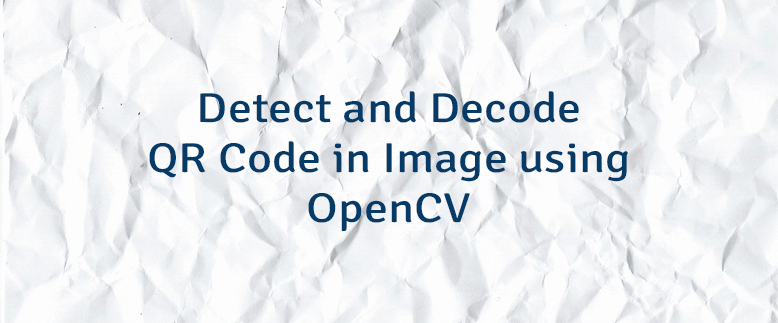

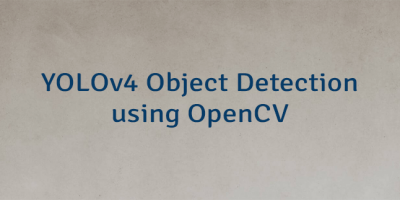
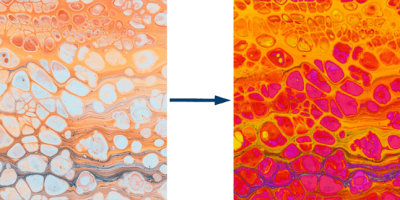
The 2 Comments Found
Thanks You !! u r code is perfect ..i am using this code
Brilliant - many thanks
I tried a few others peoples attempts that didn't look quite right / work.
Saved me reading the cv2 manual :)
Leave a Comment
Cancel reply