Downloading files from the Internet is a common task for many developers and system administrators. Among the plethora of tools available for this purpose, Curl stands out as a powerful and versatile command line tool that supports various protocols like HTTP, HTTPS, FTP, and more. This tutorial explains how to download the file with a Curl.
We can utilize the -o or --output option to specify the filename for the downloaded URL as follows:
curl -o image.png https://httpbin.org/image/pngcurl --output image.png https://httpbin.org/image/pngTo avoid showing any information during the file download process, we can use silent mode by using -s or --silent option. It can be useful when integrating Curl into automation scripts.
curl -so image.png https://httpbin.org/image/png
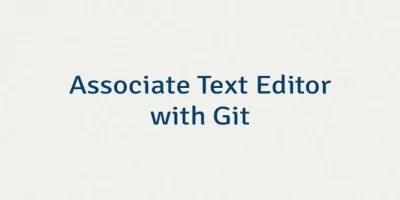


Leave a Comment
Cancel reply