Downloading files from the internet is a common task for many users, whether for software installations, personal use, or data analysis. One of the tools for downloading files is wget. This command line utility is easy to use, making it a popular among developers, sysadmins, and tech enthusiasts. This tutorial explains how to download a file with wget.
We can use the -O or --output-document option to specify the filename for the downloaded URL as follows:
wget -O image.png https://httpbin.org/image/pngwget --output-document image.png https://httpbin.org/image/pngTo suppress any information during the file download process, we can use quiet mode with the -q or --quiet option. This can be particularly useful when integrating wget into automation scripts.
wget -qO image.png https://httpbin.org/image/png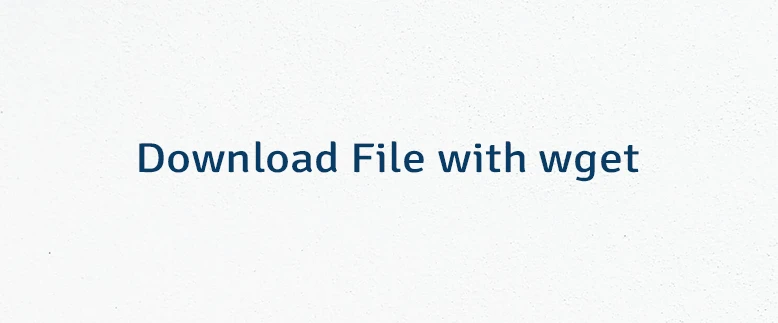
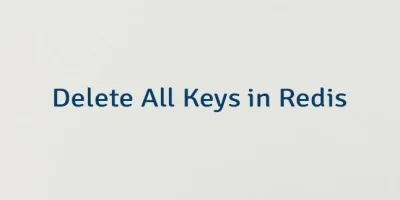

Leave a Comment
Cancel reply