Downloading a Python package to a local directory can be useful for several reasons. We can work without an Internet connection, ensure specific package versions, easily share with teammates, and create a snapshot of project's dependencies for future reference. This tutorial demonstrates how to download a Python package to a local directory using pip.
The pip download command allows to download Python packages and their dependencies from the Python Package Index (PyPI) to local system. Instead of installing the dependencies, the command gathers the downloaded distributions into the specified directory. For example, the following command downloads the NumPy package to a local directory called tmp.
pip download numpy -d tmp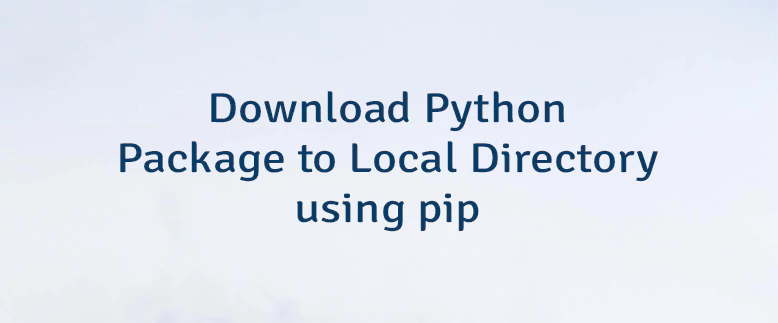


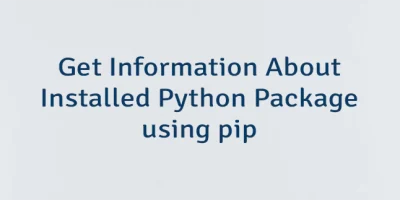
Leave a Comment
Cancel reply