When working on Python projects, it's crucial to ensure that the installed packages are compatible with each other. Incompatibilities can lead to unexpected errors, crashes, or even security vulnerabilities. Fortunately, the Python package manager, pip, provides a straightforward way to check whether installed Python packages have compatible dependencies. This tutorial shows how to do that.
The pip check command checks the compatibility and integrity of your installed Python packages against their declared dependencies. This command can be used to quickly identify potential problems with your installed packages, such as version conflicts or missing dependencies.
pip checkpip3 checkIf no compatibility issues are found, the output of the command will be:
No broken requirements found.Here's an example of the output you might see when a missing installed package:
pynacl 1.5.0 requires cffi, which is not installed.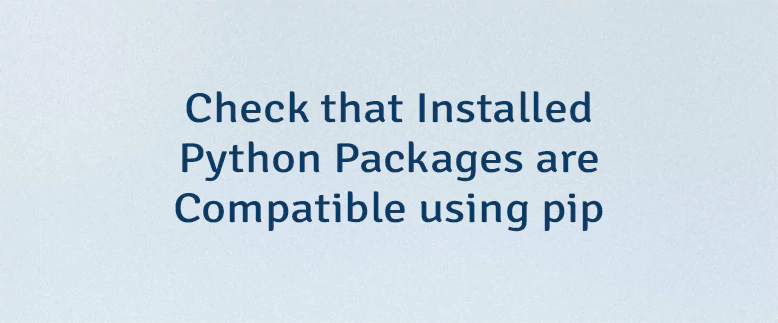

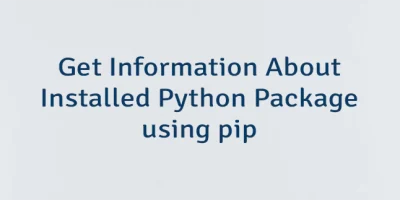
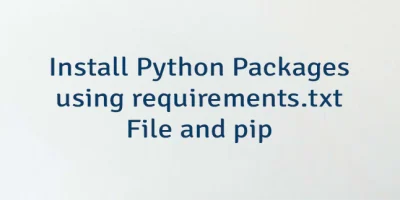
Leave a Comment
Cancel reply