As your Python projects grow, it becomes essential to manage package installations efficiently. Thankfully, we can use requirements.txt file and the pip package manager to install Python packages. It simplifies the process of managing dependencies by providing a centralized list of packages and their versions. This ensures that all team members working on a project have the same packages installed, promoting consistency and eliminating compatibility issues. Additionally, using a requirements.txt file enables easy reproducibility, allowing you to recreate the exact environment in which your project was developed. This tutorial explains how to install Python packages using requirements.txt file and pip.
Firstly, create a plain text file named requirements.txt in the root directory of your project. This file will contain a list of all the packages and their specific versions that your project depends on. Each package should be listed on a separate line. For example:
requirements.txt
torch>=2.0.0
torchvision>=0.15.0
opencv-python>=4.7.0Navigate to the project's directory and run the following command to install all the packages listed in the requirements.txt file:
pip install -r requirements.txtpip3 install -r requirements.txtThe pip will automatically resolve and handle any dependencies, ensuring a smooth installation process.
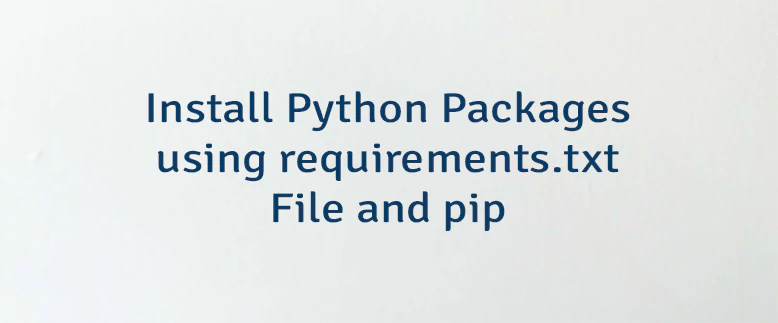

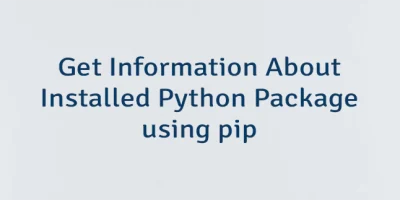

Leave a Comment
Cancel reply