OpenSSL plays an important role in securing web applications through the implementation of TLS and SSL protocols. In some situations, you may find it necessary to enable the OpenSSL Legacy Provider to ensure compatibility with older applications or specific cryptographic requirements. It can be useful for PHP applications which uses older cryptographic algorithms. This tutorial explains how to enable OpenSSL Legacy Provider on Ubuntu.
It's important to note that on OpenSSL 3, the Legacy Provider is disabled by default. To enable it, we need to modify the OpenSSL configuration file. Open the terminal and execute the following commands:
sudo sed -i '/default = default_sect/a legacy = legacy_sect' /etc/ssl/openssl.cnfsudo sed -i 's/# activate = 1/activate = 1/' /etc/ssl/openssl.cnfsudo sed -i '/activate = 1/a [legacy_sect]\nactivate = 1' /etc/ssl/openssl.cnfThese commands use the sed utility to make modifications to the OpenSSL configuration file located at /etc/ssl/openssl.cnf. Here's a brief explanation of each command:
- First
sed- appends a new line (legacy = legacy_sect) after the line containingdefault = default_sect. - Second
sed- searches for the line containing# activate = 1and replaces it withactivate = 1, effectively uncommenting and activating the specified configuration. - Third
sed- appends two lines ([legacy_sect]andactivate = 1) after the line containingactivate = 1, creating a new section labeled[legacy_sect]and activating it.
After modifications, the configuration file should contain the following lines:
[provider_sect]
default = default_sect
legacy = legacy_sect
[default_sect]
activate = 1
[legacy_sect]
activate = 1To verify the changes, run the following command to get a list of available OpenSSL providers:
openssl list -providersThe output might look something like this:
Providers:
default
name: OpenSSL Default Provider
version: 3.0.2
status: active
legacy
name: OpenSSL Legacy Provider
version: 3.0.2
status: activeAfter modifying the file, we need to restart the application that depends on OpenSSL. For example, if you are running PHP-FPM, use the following command:
sudo service php8.2-fpm restartIf you are using Apache as your web server, restart it using the command:
sudo service apache2 restart
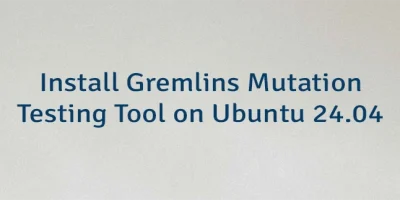

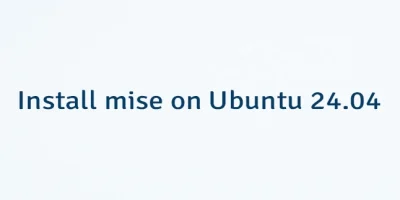
Leave a Comment
Cancel reply