When working with files in the Linux systems, there may need to find files or directories by name. This tutorial demonstrates how to do that.
Create few directories and files for testing:
mkdir -p docs/dir_1 docs/dir_2 docs/testecho "Hello world" > docs/dir_1/testecho "Hello world" > docs/dir_2/testecho "Hello world" > docs/test/data.txtFind files and directories
To find files and directories by name, use find command with -name option. For example, the following command finds files and directories where the name is test in docs directory:
find docs -name testOutput:
docs/test
docs/dir_1/test
docs/dir_2/testTo perform a case-insensitive search, use the -iname option instead of -name.
find docs -iname testFind only files
To find only files, use the -type option with f value.
find docs -type f -name testOutput:
docs/dir_1/test
docs/dir_2/testFind only directories
To find only directories, use the -type option with d value.
find docs -type d -name testOutput:
docs/test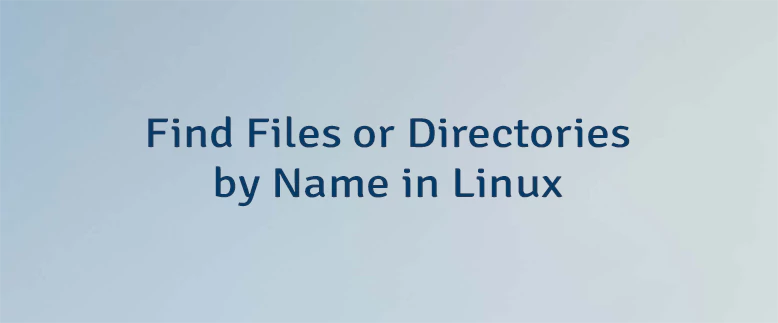



Leave a Comment
Cancel reply