When working as system administrator in the Linux, might need to change user password. This tutorial demonstrates how to do that in the Linux.
To change the password of the currently logged user, run the passwd command without any arguments:
passwdCommand will prompt to enter current password. If the password is correct, will be asked to enter and confirm the new password.
Users with sudo privileges can change the password of another user. Execute the passwd command followed by the username to change the password of another user.
sudo passwd johnCommand will ask to enter and confirm the new password.

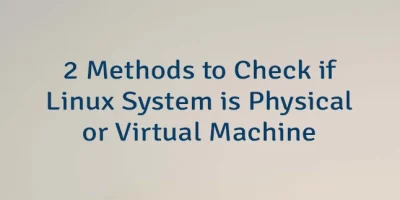


Leave a Comment
Cancel reply