Symfony framework has many built-in commands which can be used to debug various application parts. This tutorial explains how to use console command to find the route that matches a given URL in Symfony 7 application.
We have a controller that has one method which defines a route for the /test URL. Route matches HTTP GET method.
src/Controller/TestController.php
<?php
namespace App\Controller;
use Symfony\Component\HttpFoundation\Response;
use Symfony\Component\Routing\Attribute\Route;
class TestController
{
#[Route('/test', name: 'test_index', methods: ['GET'])]
public function index(): Response
{
return new Response();
}
}The router:match command can be used to find which route matches a given URL. This command accepts URL as argument.
php bin/console router:match /testIf a route was found, then the command prints the route name and detailed information about the route.
[OK] Route "test_index" matches
+--------------+---------------------------------------------------------+
| Property | Value |
+--------------+---------------------------------------------------------+
| Route Name | test_index |
| Path | /test |
| Path Regex | {^/test$}sDu |
| Host | ANY |
| Host Regex | |
| Scheme | ANY |
| Method | GET |
| Requirements | NO CUSTOM |
| Class | Symfony\Component\Routing\Route |
| Defaults | _controller: App\Controller\TestController::index() |
| Options | compiler_class: Symfony\Component\Routing\RouteCompiler |
| | utf8: true |
+--------------+---------------------------------------------------------+The --method, --scheme and --host options can be used to find the route that matches a given URL by HTTP method (e.g. POST, GET), scheme (e.g. HTTP or HTTPS) and host.
php bin/console router:match /test --method=get --scheme=http --host=localhost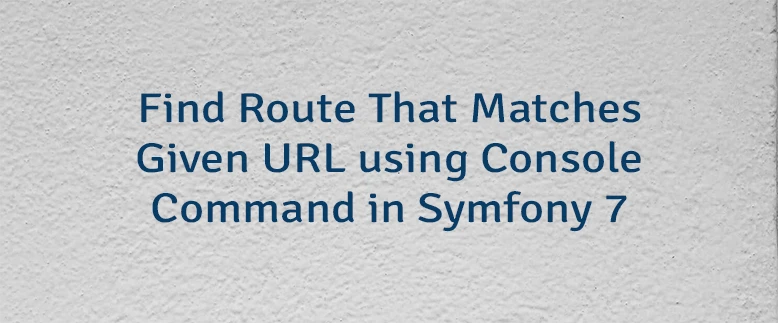
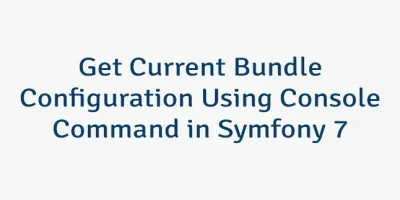

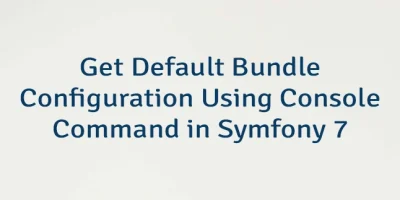
Leave a Comment
Cancel reply