HTTP headers can be used to add the additional information to request or response during client and server communication. This tutorial provides 2 methods how to get request header in Symfony 7 application.
Method 1 - 'get' method
The Request object holds HTTP headers in the public headers property. It is an instance of HeaderBag. The get method can be used to retrieve header by its name from headers property. A header name is case-insensitive, so we can use User-Agent, user-agent, USER-AGENT etc.
src/Controller/TestController.php
<?php
namespace App\Controller;
use Symfony\Component\HttpFoundation\Request;
use Symfony\Component\HttpFoundation\Response;
use Symfony\Component\Routing\Attribute\Route;
class TestController
{
#[Route('/')]
public function index(Request $request): Response
{
$header = $request->headers->get('User-Agent');
return new Response($header);
}
}Method 2 - 'all' method
The HeaderBag class has the all method that enables to get all headers. This method accepts an optional argument which allows retrieving the headers by name.
src/Controller/TestController.php
<?php
namespace App\Controller;
use Symfony\Component\HttpFoundation\Request;
use Symfony\Component\HttpFoundation\Response;
use Symfony\Component\Routing\Attribute\Route;
class TestController
{
#[Route('/')]
public function index(Request $request): Response
{
$header = $request->headers->all('User-Agent')[0] ?? null;
return new Response($header);
}
}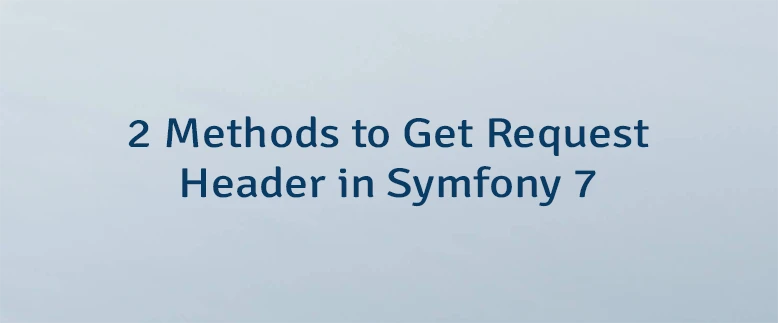
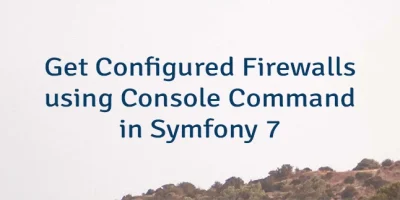


Leave a Comment
Cancel reply