If you're an Ubuntu user, you may have come across an error message that looks like this: Failed to load module "canberra-gtk-module". This error is related to the Canberra GTK module, and it can be quite annoying when it disrupts the workflow. Various applications that depend on GTK for their graphical interfaces, including a popular computer vision library OpenCV, can encounter this issue. This tutorial demonstrates how to fix error related to Canberra GTK module loading on Ubuntu.
The Canberra GTK module is a component of GTK responsible for audio feedback, such as playing sounds for button clicks or alerts in applications. When this module fails to load, it can result in issues with the visual and auditory feedback within the application. While it may not affect the core functionality of the software, it can be an annoyance for users.
To fix the Failed to load module "canberra-gtk-module" error, you can use a simple terminal command to export the GTK_PATH variable. This will point GTK to the appropriate location of the GTK module.
Use the following command to set the GTK_PATH variable:
echo 'export GTK_PATH=/usr/lib/x86_64-linux-gnu/gtk-3.0' | sudo tee -a /etc/profileThis command appends the export statement to the /etc/profile file, which ensures that the GTK_PATH variable is set every time you log in.
After running the command, you should restart the computer or log out and log back in to apply the changes.
The error should be resolved, and you should no longer encounter issues related to the Canberra GTK module when using OpenCV or other GTK-based applications.
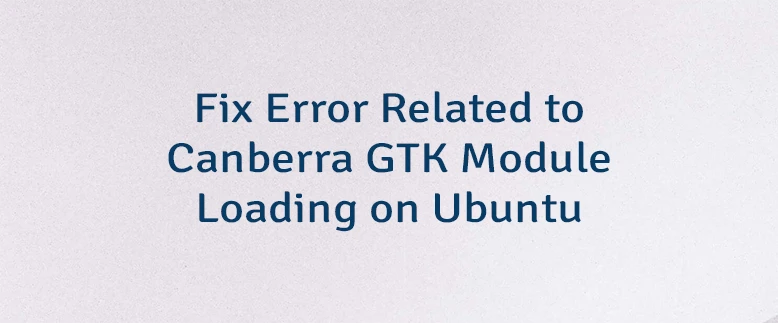
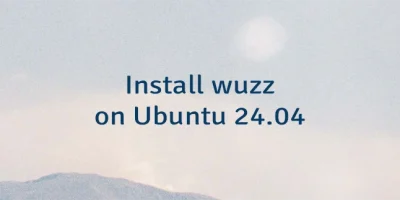
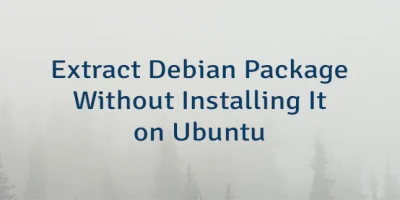

Leave a Comment
Cancel reply