Understanding how C or C++ code translates into assembly can provide valuable insight into performance optimization and low-level system behavior. This is particularly useful for developers interested in analyzing compiler optimizations, debugging, or learning how high-level constructs operate under the hood. This tutorial demonstrates how to generate assembly code using MSVC compiler.
Create the main.c file for testing:
#include <stdio.h>
int main() {
printf("Hello world\n");
return 0;
}1. Basic assembly generation
To generate assembly code, use the /Fa option:
cl /nologo /Fa main.cThis command compiles the C source code into an assembly file named main.asm. The /nologo option is optional but helps suppress the compiler's startup banner, resulting in cleaner output. The same syntax applies when generating assembly code for C++.
2. Output filename
We can specify a custom name for the generated assembly file using /Fa<filename> option:
cl /nologo /Fatest.asm main.cThis command does the same as the previous one, but it names the output file test.asm instead of using the default name.
3. Source code interleaved
For more insight, we might want to see the original source code alongside the corresponding assembly. Use the /FAs option:
cl /nologo /FAs main.cTo specify both the interleaved format and a custom output filename:
cl /nologo /FAs /Fatest.asm main.cThis produces test.asm with the source code and assembly instructions interleaved.
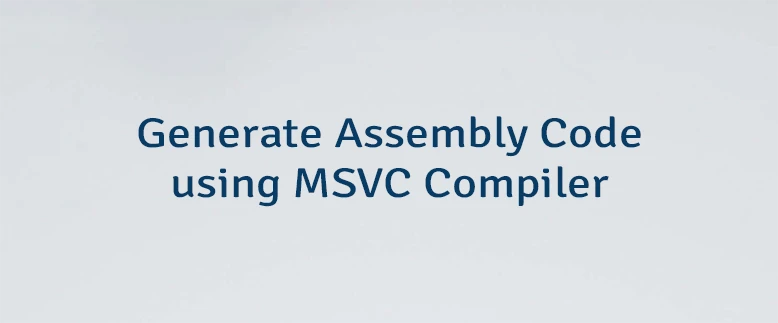
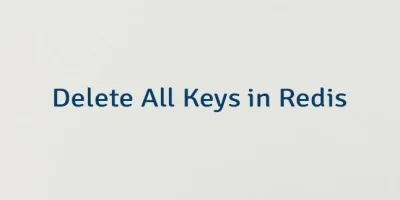
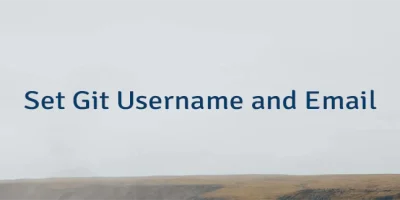
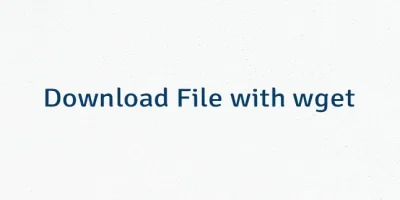
Leave a Comment
Cancel reply