When working with Linux systems - especially when dealing with performance tuning, hardware compatibility, or security updates - it can be important to know which microcode version the CPU is currently using. Microcode is the low-level firmware that translates higher-level machine instructions into circuit-level operations on the processor, and manufacturers like Intel and AMD occasionally release microcode updates to fix bugs, improve stability, or patch security vulnerabilities. Unlike regular firmware, microcode can often be updated at boot time by the operating system. This tutorial shows how to get CPU microcode version on Linux.
Execute the following command to obtain the current version of CPU microcode:
awk -F': ' '/microcode/{print $2;exit}' /proc/cpuinfoThis command searches microcode entry through /proc/cpuinfo file and prints its version (in hexadecimal format). For example, you might see output like:
0x12c

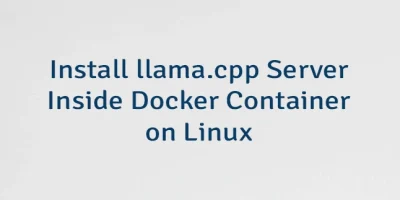
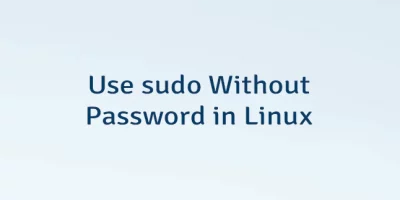
Leave a Comment
Cancel reply