As a Linux user, you may often find yourself needing to determine the size of a directory to manage disk space efficiently or track down large files that might be taking up valuable storage. Fortunately, Linux provides a simple and effective method to get the size of a directory and its contents. This tutorial demonstrates how to get directory size on Linux.
The most common and straightforward way to get the size of a directory on Linux is by using the du command. This command recursively calculates the disk space used by a directory and its subdirectories.
For example, to get the total size of the /var directory, you can run the following command:
sudo du -sh /var-s- displays only the total size of the specified directory, suppressing individual sizes of subdirectories.-h- shows sizes in a more readable format.
Output example:
13G /varTo get the summarized disk usage of all immediate subdirectories within the /var directory on Linux, use the asterisk symbol (*) as shown below:
sudo du -sh /var/*Output example:
2.0M /var/backups
115M /var/cache
4.0K /var/crash
6.5G /var/lib
4.0K /var/local
0 /var/lock
1.1G /var/log
4.0K /var/mail
4.0K /var/metrics
4.0K /var/opt
0 /var/run
8.2M /var/snap
52K /var/spool
100K /var/tmp
5.0G /var/www
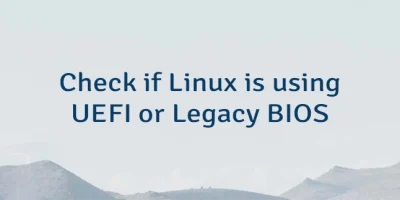
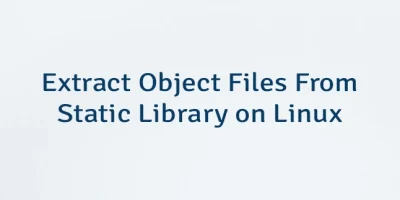
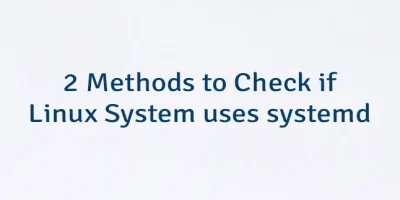
Leave a Comment
Cancel reply