Symfony framework provides a plethora of pre-built commands designed to facilitate the debugging of various aspects within an application. One crucial aspect of Symfony development is the handling of environment variables, which are essential for configuring different settings in the application. This tutorial shows how to get environment variables using console command in Symfony 7.
Symfony provides a convenient way to define environment variables inside a .env file. This file serves as a central configuration point for variables. Furthermore, Symfony allows for the customization and overriding of these variables through additional files such as .env.local, .env.dev, and others.
The debug:dotenv command helps us see how Symfony sets the values for environment variables by parsing different .env files.
php bin/console debug:dotenvThe command will display a list of environment variables along with their current values. Output example:
Dotenv Variables & Files
========================
Scanned Files (in descending priority)
--------------------------------------
* ⨯ .env.local.php
* ⨯ .env.dev.local
* ⨯ .env.dev
* ✓ .env.local
* ✓ .env
Variables
---------
------------ ---------------------------------- ------------ -----------------------------------
Variable Value .env.local .env
------------ ---------------------------------- ------------ -----------------------------------
APP_ENV dev n/a dev
APP_SECRET 307de803c0d64c6345b2d87730c9174b n/a 307de803c0d64c6345b2d87730c917...
MY_VAR 1234 1234 123
------------ ---------------------------------- ------------ -----------------------------------This information is particularly useful for debugging, ensuring that the application has the correct configurations, and identifying any potential issues related to environment variables.
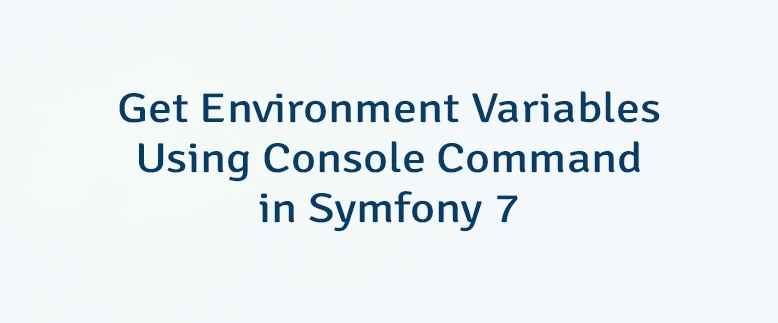
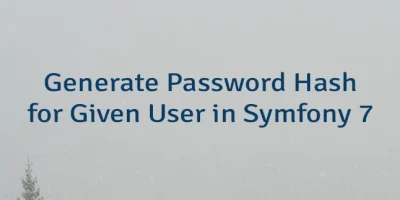
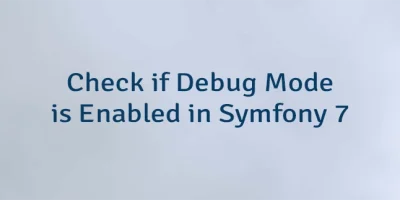

Leave a Comment
Cancel reply