To get a list of installed packages can be useful in situations where want to reinstall a system or install the same packages on another system. This tutorial demonstrates how to get installed packages on Ubuntu.
Use dpkg-query or dpkg command with -l option to get a list of installed packages on the system:
dpkg-query -ldpkg -lThe command prints the package name, version, architecture, and short description. Output example:
||/ Name Version Architecture Description
+++-==================-======================-============-==================================================>
ii adduser 3.118ubuntu5 all add and remove users and groups
ii amd64-microcode 3.20191218.1ubuntu2 amd64 Processor microcode firmware for AMD CPUs
ii apparmor 3.0.4-2ubuntu2.1 amd64 user-space parser utility for AppArmor
ii apport 2.20.11-0ubuntu82.1 all automatically generate crash reports for debugging
ii apport-symptoms 0.24 all symptom scripts for apport
ii apt 2.4.6 amd64 commandline package manager
..............To filter output, use grep command. It can be useful to find if a specific package is installed:
dpkg -l | grep python
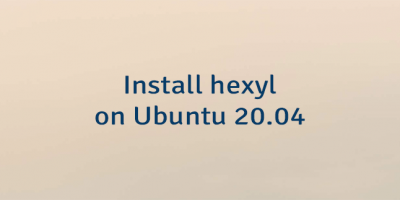
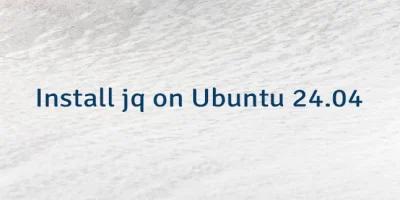

Leave a Comment
Cancel reply