Docker images are used to create containers. An image is downloaded and stored locally when a container is created using a specific Docker image. This tutorial demonstrates how to get a list of Docker images.
Get list of images
To get a list of images, use docker images command or docker image command with ls argument:
docker imagesdocker image lsOutput example:
REPOSITORY TAG IMAGE ID CREATED SIZE
ubuntu latest 216c552ea5ba 2 weeks ago 77.8MB
ubuntu focal 817578334b4d 2 weeks ago 72.8MB
hello-world latest feb5d9fea6a5 13 months ago 13.3kBGet list of images by repository and tag
The docker images and docker image ls command accepts an optional argument that allows to get a list of images by repository and tag.
For example, to list all images by ubuntu repository, you can use:
docker images ubuntudocker image ls ubuntuOutput example:
REPOSITORY TAG IMAGE ID CREATED SIZE
ubuntu latest 216c552ea5ba 2 weeks ago 77.8MB
ubuntu focal 817578334b4d 2 weeks ago 72.8MBFor example, to list all images by ubuntu repository with tag latest, you can use:
docker images ubuntu:latestdocker image ls ubuntu:latestOutput example:
REPOSITORY TAG IMAGE ID CREATED SIZE
ubuntu latest 216c552ea5ba 2 weeks ago 77.8MBGet list of images with full length IDs
By default, image IDs are truncated. The --no-trunc option can be used to show not truncated IDs:
docker images --no-truncdocker image ls --no-truncOutput example:
REPOSITORY TAG IMAGE ID CREATED SIZE
ubuntu latest sha256:216c552ea5ba7b0e3f6e33624e129981c39996021403518019d19b8843c27cbc 2 weeks ago 77.8MB
ubuntu focal sha256:817578334b4dd5e2b0654610e895e08e1bea996c58119bb9c7e3bd9e74dd8936 2 weeks ago 72.8MB
hello-world latest sha256:feb5d9fea6a5e9606aa995e879d862b825965ba48de054caab5ef356dc6b3412 13 months ago 13.3kB
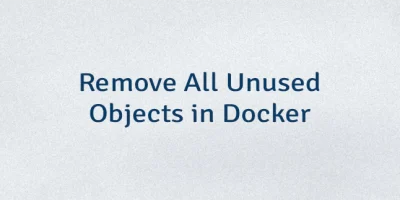

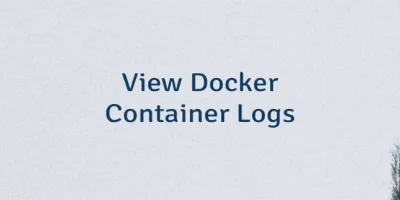
Leave a Comment
Cancel reply