Nvidia GPUs are widely known for their exceptional performance in tasks like gaming, artificial intelligence, and deep learning. However, to make the most of your GPU's power, it's crucial to monitor its utilization. One of the most powerful and convenient tools for monitoring Nvidia GPU utilization is nvidia-smi. It is a command line tool that comes bundled with Nvidia drivers and is compatible with Windows and Linux. This tutorial shows how to get Nvidia GPU usage using nvidia-smi.
To get the GPU usage, we can use the following command:
nvidia-smi --query-gpu=gpu_name,utilization.gpu --format=csvAfter executing the command, you will receive an output that displays the GPU names and their respective utilization percentages. It represents the percentage of time the GPU is performing active computations. A higher utilization percentage indicates that the GPU is working more intensely, while a lower value suggests that the GPU is relatively idle.
Here's an example of the output you might get when running the command:
name, utilization.gpu [%]
NVIDIA GeForce RTX 3070 Laptop GPU, 4 % 


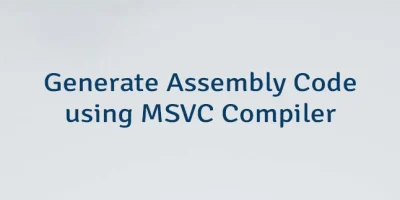
Leave a Comment
Cancel reply