When working with Nvidia GPUs, it's essential to be able to identify each graphics processing unit uniquely. Nvidia provides a command line tool called nvidia-smi that allows users to get information about GPUs on the system. This command available on Windows and Linux systems when Nvidia drivers are installed. This tutorial demonstrates how to get Nvidia GPU UUID using nvidia-smi.
To obtain the GPU UUID, run the following command:
nvidia-smi --query-gpu=gpu_name,uuid --format=csvThe command outputs GPU name and unique identifier for each GPU. It's essential to understand that the term UUID used with Nvidia GPUs is not a traditional UUID like the ones generated through algorithms (e.g., UUID version 1, 3, 4, 5). Instead, it's a specific identifier created by Nvidia's driver or management tools to uniquely represent the GPU within the context of the local system.
After running the command, you'll see an output similar to the following:
name, uuid
NVIDIA GeForce RTX 3070 Laptop GPU, GPU-6b2d19d5-f7cb-6e3a-b13f-3ca8f1f47e3e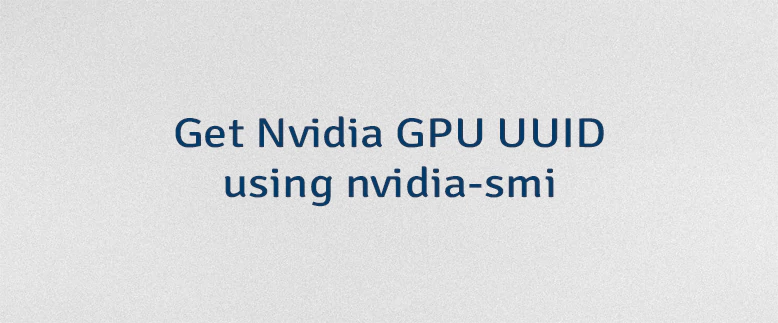
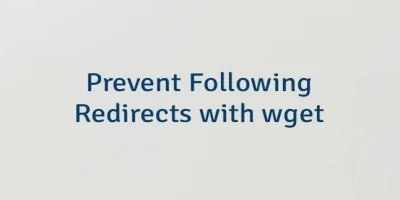
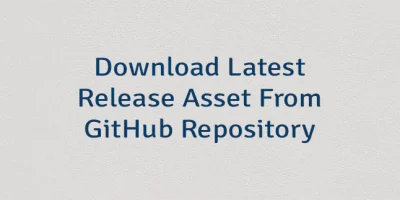

Leave a Comment
Cancel reply