It's important to keep the project's dependencies up to date. Outdated packages may introduce bugs, security vulnerabilities, or compatibility issues. By identifying and updating these outdated packages, we can ensure that the codebase remains secure and free from potential issues. This tutorial demonstrates how to get outdated Python packages using pip.
The pip list command, with --outdated option, prints all outdated packages in the current environment. It displays a table showing the package name, currently installed version, and the latest version available.
pip list --outdatedHere's an example of the output you might see when running the command:
Package Version Latest Type
----------------- --------- -------- -----
numpy 1.24.3 1.25.0 wheel
requests 2.30.0 2.31.0 wheel
urllib3 2.0.2 2.0.3 wheel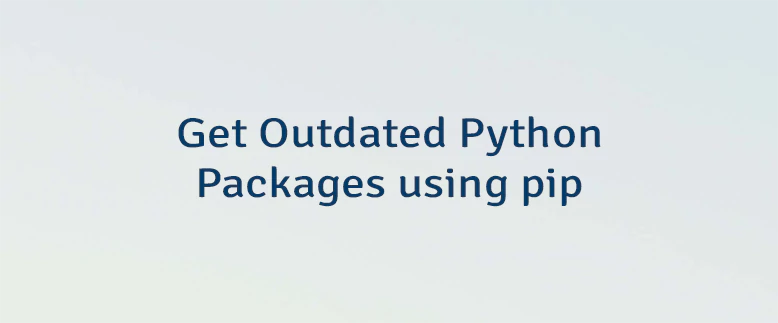
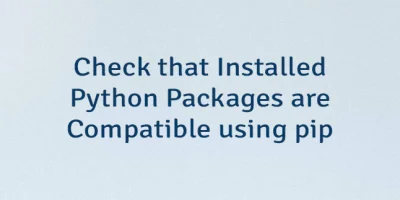


Leave a Comment
Cancel reply