As technology advances, graphics processing units (GPUs) play an increasingly vital role in various fields like gaming, artificial intelligence, and scientific research. One important metric for GPU monitoring is the power draw, which indicates how much electrical power the GPU is consuming at any given time. Nvidia provides a command line tool called nvidia-smi that allows users to monitor and manage their Nvidia GPUs from the terminal. This command available on Windows and Linux systems when Nvidia drivers are installed. This tutorial demonstrates how to get the power draw of Nvidia GPU using nvidia-smi.
Access the power draw of the Nvidia GPU by using the following command:
nvidia-smi --query-gpu=gpu_name,power.draw --format=csvThe command will print the power draw of each GPU device in the system, measured in watts. It's important to note that the power draw value might fluctuate based on the GPU's workload. For instance, during intense gaming or heavy AI computations, the power draw will be higher compared to idle or low-usage scenarios.
Here's an example of the output you might see when using the command:
name, power.draw [W]
NVIDIA GeForce RTX 3070 Laptop GPU, 12.14 W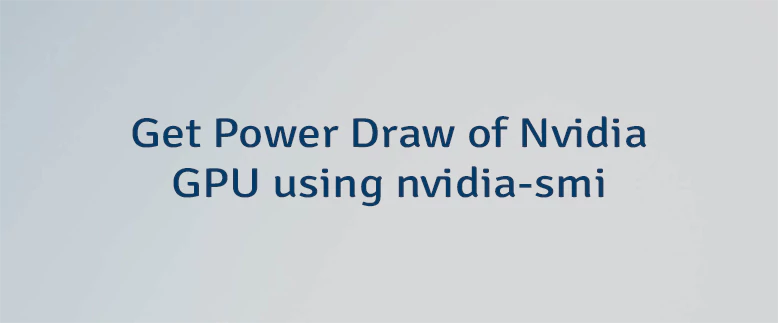
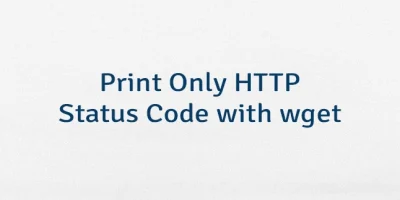


Leave a Comment
Cancel reply