ApacheTop is a command line tool for monitoring traffic of the Apache HTTP server. ApacheTop parses the access log file of Apache and shows website traffic statistics that updated after certain amount of time.
This tutorial explains how to install ApacheTop on Ubuntu 22.04.
Prepare environment
Make sure you have installed Apache HTTP server.
Install ApacheTop
Update the package lists:
sudo apt updateInstall ApacheTop using the following command:
sudo apt install -y apachetopCheck ApacheTop version:
apachetop -vTesting ApacheTop
Open a web browser and enter IP address of the system. Then run apachetop from the command line:
apachetopAfter refreshing the page a few times, ApacheTop shows information such as requests per second, how many times pages have been visited, and other.
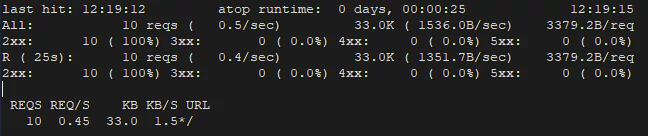
By default, ApacheTop display stats in the last 30 seconds. The -T option can be used to specify the number of seconds for how long ApacheTop will remember visited pages. For example, the following command shows stats in the last 300 seconds:
apachetop -T 300Uninstall ApacheTop
To completely remove ApacheTop and related dependencies, execute the following command:
sudo apt purge --autoremove -y apachetop


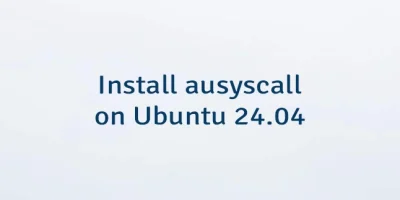
Leave a Comment
Cancel reply