The bottom is a tool that allows to monitor system resources and running processes via command line. This tool shows CPU, RAM, disk, network usage, and more.
This tutorial shows how to install and use bottom command on Raspberry Pi.
Install bottom
Connect to Raspberry Pi via SSH. Download latest tar.gz file from releases page of the bottom repository:
wget -qO bottom.tar.gz https://github.com/ClementTsang/bottom/releases/latest/download/bottom_armv7-unknown-linux-gnueabihf.tar.gzExtract btm file from tar.gz to /usr/local/bin directory:
sudo tar xf bottom.tar.gz -C /usr/local/bin btmNow btm command will be available for all users as a system-wide command.
We can check bottom version:
btm --versionThe tar.gz file is no longer necessary, remove it:
rm -rf bottom.tar.gzTesting bottom
We can run bottom by simply executing:
btm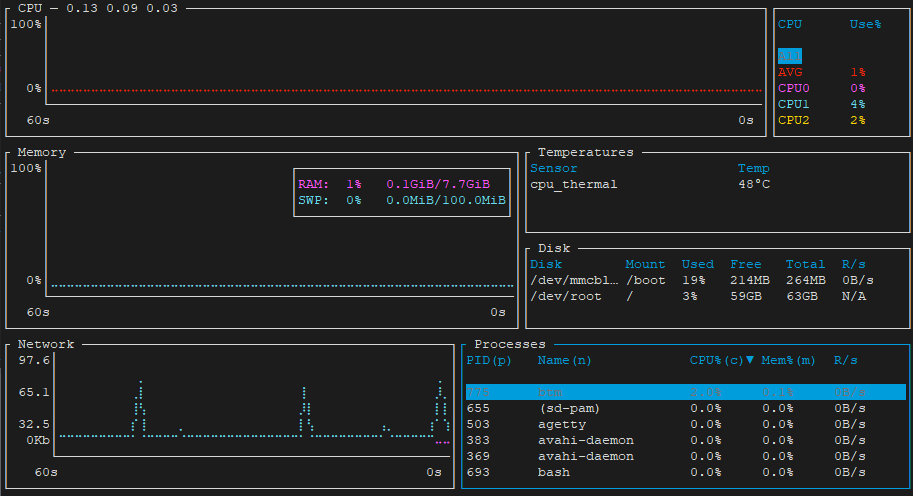
To exit bottom, press CTRL+C.
Uninstall bottom
If you decided to completely remove bottom, run the following command:
sudo rm -rf /usr/local/bin/btmYou can also remove configuration directory:
rm -rf ~/.config/bottom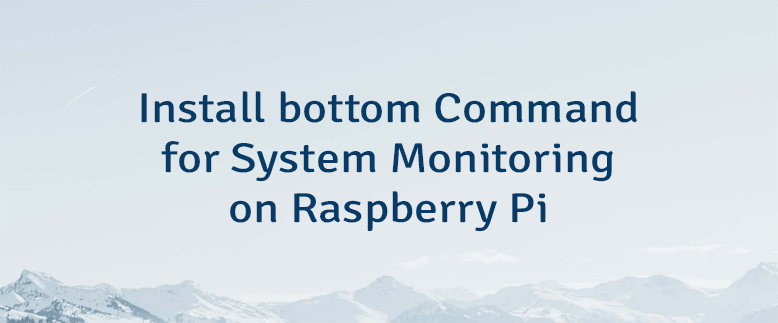
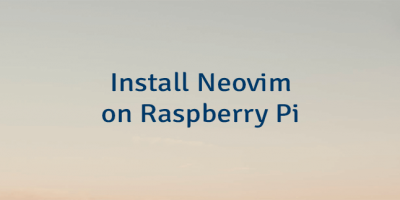

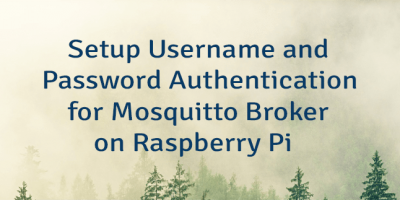
Leave a Comment
Cancel reply