Curl is a command line tool that allows to transfer data from or to a server. This tool supports various network protocols like HTTP, HTTPS, FTP, SFTP, SCP, etc. Curl can be used to automate web tasks, download or upload files, send HTTP requests, for web crawling, etc.
This tutorial demonstrates how to install Curl on Raspberry Pi.
Connect to Raspberry Pi via SSH and execute the following commands to update the package lists and install Curl:
sudo apt update
sudo apt install -y curlWhen the installation is finished, we can check Curl version.
curl --versionIf you want to completely remove Curl, its configuration files and related dependencies that are not used by any other packages, then run the following command:
sudo apt purge --autoremove -y curl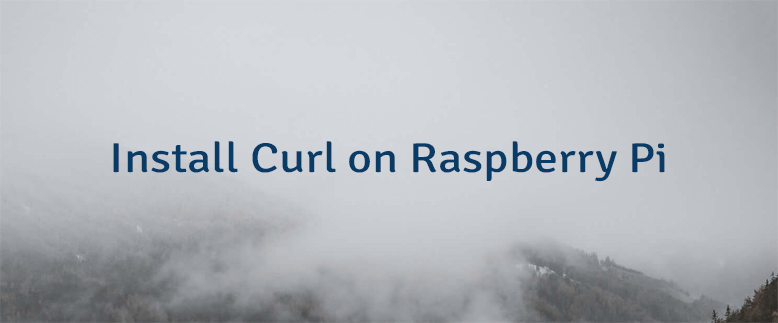
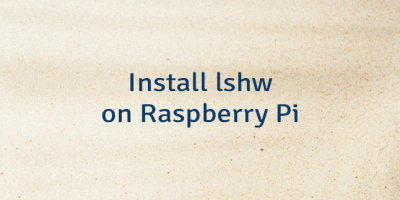
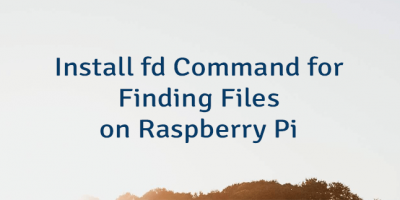

Leave a Comment
Cancel reply