The hexcurse is a hex editor that allows to open, edit, and save files via command line. The content of a file is represented in hexadecimal and ASCII forms.
This tutorial demonstrates how to install hexcurse on Raspberry Pi.
Connect to Raspberry Pi via SSH and run the following commands to update the package lists and install hexcurse:
sudo apt update
sudo apt install -y hexcurseWhen the installation is completed, we can view usage information and version of hexcurse with the following command:
hexcurse -helpFor testing purpose, we create a simple text file:
echo "Hello world" > test.txtNow we can open a file with hexcurse as follows:
hexcurse test.txtThe content of a file is represented in two areas: hexadecimal and ASCII. You can edit the hexadecimal value of each byte in the file. After you have finished editing, press CTRL+Q to quit hexcurse. It will ask to save a file. Press a key y to save a file.
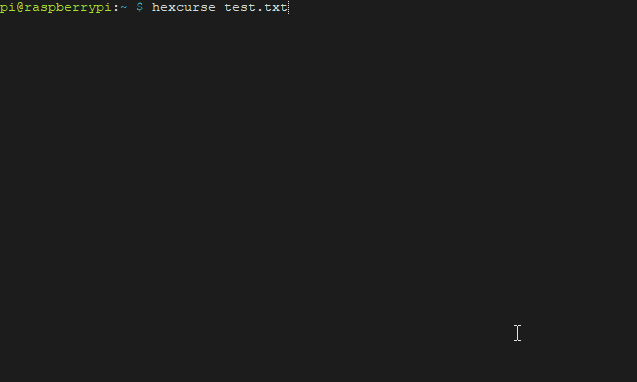
If you decided to completely remove hexcurse, execute the following command:
sudo apt purge --autoremove -y hexcurse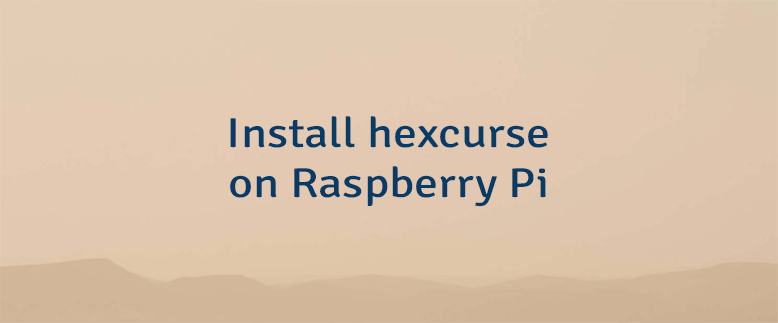


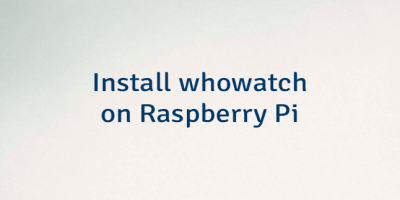
Leave a Comment
Cancel reply