Curl is a command line tool which allows transferring data from or to a server. This tool supports various network protocols such as HTTP, HTTPS, FTP, SFTP, SCP, etc. Curl can be used to automate web tasks, download or upload files, send HTTP requests, for web crawling, etc.
This tutorial explains how to install Curl on Ubuntu 24.04.
Install Curl
Execute the following commands to update the package lists:
sudo apt updateNext, install Curl:
sudo apt install -y curlWhen installation is finished, we can check Curl version:
curl --versionTesting Curl
Curl allows sending HTTP requests using GET, POST, PUT and other methods. For example, a GET request can be sent by passing a target URL as first argument:
curl https://httpbin.org/getIn this case, you will get a response in JSON format, which will look similar to the following:
{
"args": {},
"headers": {
"Accept": "*/*",
"Host": "httpbin.org",
"User-Agent": "curl/7.81.0",
"X-Amzn-Trace-Id": "Root=1-6416c45e-47a4828a557d5fca764271d6"
},
"origin": "XXX.XXX.XXX.XXX",
"url": "https://httpbin.org/get"
}Uninstall Curl
If you wish to completely remove Curl and related dependencies, run the following command:
sudo apt purge --autoremove -y curl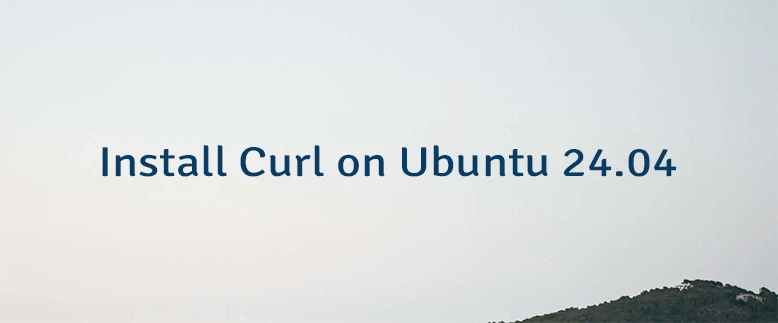


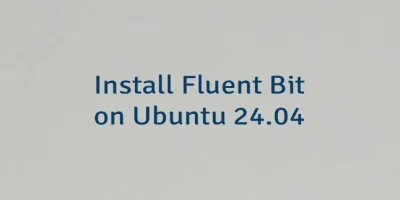
Leave a Comment
Cancel reply