Curlie is a command line tool designed to combine the features of two popular utilities: Curl and HTTPie. Curlie combines the user-friendly interface of HTTPie with the powerful features of Curl, providing a seamless experience without sacrificing performance. This tutorial explains how to install Curlie on Ubuntu 24.04.
Install Curlie
Retrieve the current Curlie version from its repository on GitHub:
CURLIE_VERSION=$(curl -s "https://api.github.com/repos/rs/curlie/releases/latest" | grep -Po '"tag_name": "v\K[0-9.]+')Download Curlie using the earlier identified version:
wget -qO curlie.tar.gz https://github.com/rs/curlie/releases/latest/download/curlie_${CURLIE_VERSION}_linux_amd64.tar.gzExtract the executable to /usr/local/bin:
sudo tar xf curlie.tar.gz -C /usr/local/bin curlieTo check the Curlie version, run the command:
curlie --versionDelete the unnecessary downloaded file:
rm -rf curlie.tar.gzTesting Curlie
Curlie enables sending HTTP requests with methods like GET, POST, PUT, and more. For instance, you can send a GET request by providing the target URL as the first argument:
curlie https://httpbin.org/getOutput example:
HTTP/2 200
date: Wed, 26 Jun 2024 16:10:58 GMT
content-type: application/json
content-length: 274
server: gunicorn/19.9.0
access-control-allow-origin: *
access-control-allow-credentials: true
{
"args": {
},
"headers": {
"Accept": "application/json, */*",
"Host": "httpbin.org",
"User-Agent": "curl/7.81.0",
"X-Amzn-Trace-Id": "Root=1-6416c45e-47a4828a557d5fca764271d6"
},
"origin": "XXX.XXX.XXX.XXX",
"url": "https://httpbin.org/get"
}Uninstall Curlie
To remove Curlie, delete the associated file:
sudo rm -rf /usr/local/bin/curlie

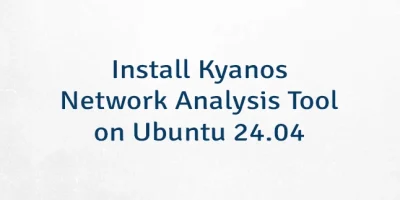
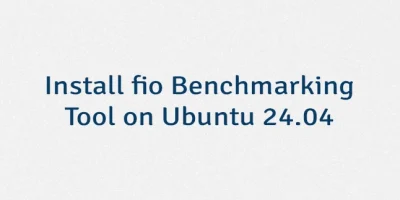
Leave a Comment
Cancel reply