Dart is a programming language that often used to develop web and mobile applications. Dart is a cross-platform and open-source language developed by Google.
This tutorial explains how to install Dart on Ubuntu 22.04.
Install Dart
Run the following command to download GPG key:
sudo wget -qO /etc/apt/trusted.gpg.d/dart_linux_signing_key.asc https://dl-ssl.google.com/linux/linux_signing_key.pubAdd the Dart repository:
sudo wget -qO /etc/apt/sources.list.d/dart_stable.list https://storage.googleapis.com/download.dartlang.org/linux/debian/dart_stable.listUpdate the package lists and install Dart:
sudo apt updatesudo apt install -y dartWhen installation is completed, we can check Dart version:
dart --versionTesting Dart
Create a main.dart file:
nano main.dartAdd the following lines of code:
void main() {
print('Hello world');
}Run a Dart file:
dart main.dartUninstall Dart
If you wish to completely remove Dart, run the following command:
sudo apt purge --autoremove -y dartRemove GPG key and repository:
sudo rm -rf /etc/apt/trusted.gpg.d/dart_linux_signing_key.ascsudo rm -rf /etc/apt/sources.list.d/dart_stable.listYou can also remove user-level settings for Dart:
rm -rf ~/.dart

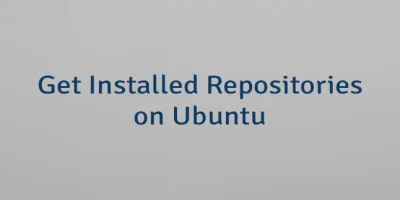

Leave a Comment
Cancel reply