R is a programming language that commonly used by data scientists for statistical computing, data analysis, and graphics representation.
This tutorial demonstrates how to install R on Ubuntu 22.04.
Install R
Download GPG key:
sudo wget -qO /etc/apt/trusted.gpg.d/cran_ubuntu_key.asc https://cloud.r-project.org/bin/linux/ubuntu/marutter_pubkey.ascThe CRAN repository contains R packages. So add this repository to sources list:
echo "deb http://cloud.r-project.org/bin/linux/ubuntu $(lsb_release -sc)-cran40/" | sudo tee /etc/apt/sources.list.d/cran_ubuntu.listUpdate the package lists and install R:
sudo apt updatesudo apt install -y --no-install-recommends r-baseWhen it finished, we can check R version:
R --versionTesting R
Create a main.r file:
nano main.rOnce the file is opened, add a line of code:
print("Hello world")Use Rscript command to run script:
Rscript main.rUninstall R
If you decided to completely remove R and related dependencies, run the following command:
sudo apt purge --autoremove -y r-baseRemove GPG key and repository:
sudo rm -rf /etc/apt/trusted.gpg.d/cran_ubuntu_key.ascsudo rm -rf /etc/apt/sources.list.d/cran_ubuntu.list


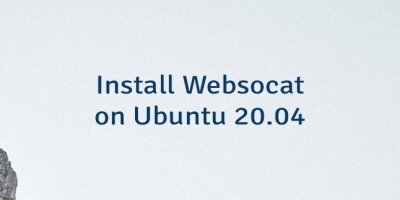
Leave a Comment
Cancel reply