The g++ is a compiler of the GNU Compiler Collection (GCC). The g++ compiler is mainly used to compile C++ programs.
This tutorial explains how to install g++ 13 on Ubuntu 22.04.
Install g++
Add the Toolchain repository:
sudo add-apt-repository -y ppa:ubuntu-toolchain-r/testInstall g++ 13 by using the following command:
sudo apt install -y g++-13Now you can verify that the installation finished successfully by checking g++ version:
g++-13 --versionTesting g++
Create a main.cpp file:
nano main.cppAdd the following lines of code:
#include <iostream>
int main() {
std::cout << "Hello world" << std::endl;
return 0;
}Compile a code with command:
g++-13 main.cpp -o testRun a program:
./testUninstall g++
If you decided to completely remove g++ and related dependencies, execute the following command:
sudo apt purge --autoremove -y g++-13Remove GPG key and repository:
sudo rm -rf /etc/apt/trusted.gpg.d/ubuntu-toolchain-r-ubuntu-test.gpg*sudo rm -rf /etc/apt/sources.list.d/ubuntu-toolchain-r-ubuntu-test-jammy.list
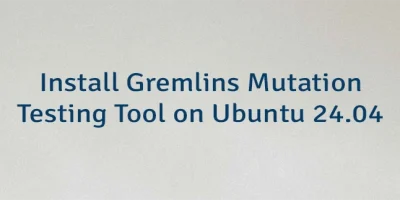


Leave a Comment
Cancel reply