The libtree is a tool for displaying the shared library dependencies of an executable program or shared library via command line. This tool can be used as an alternative to the ldd command.
This tutorial shows how to install libtree on Raspberry Pi.
Install libtree
Connect to Raspberry Pi via SSH and download the latest executable file of libtree from GitHub:
sudo wget -qO /usr/local/bin/libtree https://github.com/haampie/libtree/releases/latest/download/libtree_armv7lRun the following command to set execute permission:
sudo chmod a+x /usr/local/bin/libtreeNow libtree will be available for all users as a system-wide command.
We can check libtree version:
libtree --versionTesting libtree
Execute the libtree command and give an executable program or shared library as argument:
libtree -p /usr/bin/mkdirBy default, some of standard dependencies are not shown. We can get more verbose output by specifying -v option.
libtree -v -p /usr/bin/mkdir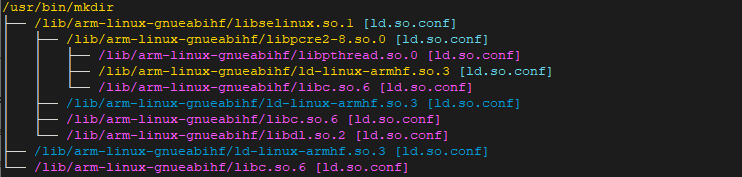
Uninstall libtree
If you want to remove libtree, delete executable file:
sudo rm -rf /usr/local/bin/libtree
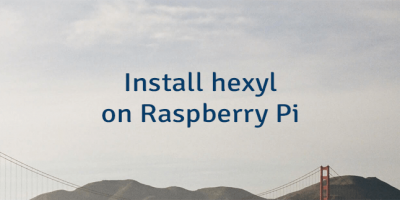

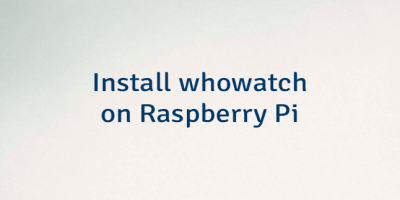
Leave a Comment
Cancel reply