Mono is a cross-platform implementation of Microsoft's .NET framework for developing applications using C# or other CLR language. Mono is an open-source project based on the ECMA standards.
This tutorial explains how to install Mono on Ubuntu 20.04.
Install Mono
Retrieve public key from a keyserver and add it to the list of trusted keys.
sudo apt-key adv --keyserver keyserver.ubuntu.com --recv-key D3D831EFAdd the Mono repository:
echo "deb http://download.mono-project.com/repo/ubuntu stable-$(lsb_release -sc) main" | sudo tee /etc/apt/sources.list.d/mono-official-stable.listUpdate the package lists:
sudo apt updateInstall Mono:
sudo apt install -y mono-completeThe mono-complete is a package that includes the Mono runtime, development tools and all libraries.
When installation is finished, we can check Mono version:
mono --versionTesting Mono
Create a Test.cs file:
nano Test.csAdd the following code:
using System;
public class Test
{
public static void Main()
{
Console.WriteLine("Hello world");
}
}Build program using the csc compiler:
csc -out:test.exe Test.csThis command will build an executable file named test.exe. Add the execute permission:
chmod a+x test.exeRun a program:
./test.exeUninstall Mono
If you want to completely remove Mono, run the following command:
sudo apt purge --autoremove -y mono-completeYou can also remove dependencies that has been installed during the Mono installation:
sudo apt purge --autoremove -y binfmt-support binutils lynxRemove GPG key and repository:
sudo apt-key del D3D831EF
sudo rm -rf /etc/apt/sources.list.d/mono-official-stable.listYou can also remove Mono related directories:
sudo rm -rf /etc/mono
sudo rm -rf /usr/lib/mono
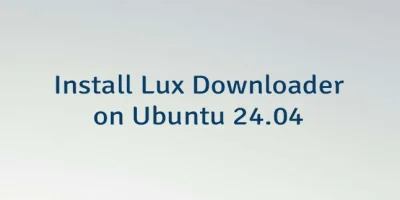
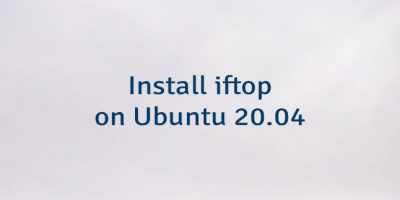

Leave a Comment
Cancel reply