Node.js is an open-source runtime environment that enables to execute JavaScript code on the server without a browser. It is built on the Chrome's V8 JavaScript engine. Node.js is often used for developing web applications. NPM is a package manager for Node.js that enables to install various packages from remote registry.
Node.js 24 is a long-term support (LTS) release. This release has various updates. For example, the V8 JavaScript engine has been updated to 13.6. This tutorial demonstrates how to install Node.js 24 and npm on Ubuntu 24.04.
Install Node.js and npm
NodeSource repository maintains Node.js 24 binary distributions. So add this repository in your system by using the following command:
curl -sSL https://deb.nodesource.com/setup_24.x | sudo bash -Install Node.js:
sudo apt install -y nodejsDuring installation, npm has been installed too. So you don't need to install npm separately, it comes bundled with Node.js. Verify that the installation completed successfully by checking Node.js and npm versions:
node --versionnpm --versionTesting Node.js
Create a new main.js file:
nano main.jsAdd the following a line of code:
console.log('Hello world');Test a program with node command:
node main.jsUninstall Node.js and npm
If you wish to completely remove Node.js and related dependencies, run the following command:
sudo apt purge --autoremove -y nodejsRemove GPG key and repository:
sudo rm -rf /usr/share/keyrings/nodesource.gpgsudo rm -rf /etc/apt/sources.list.d/nodesource.listInstall older versions
Node.js 22 is an older LTS version that is still supported. It can be installed by adding the following NodeSource repository:
curl -sSL https://deb.nodesource.com/setup_22.x | sudo bash -
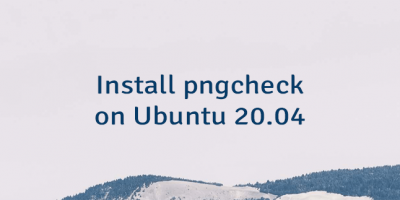

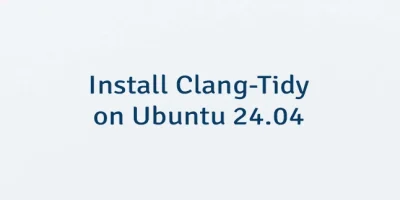
The 1 Comment Found
In your article, you provide a node.js installation, testing and uninstallation process because many articles only provide an installation or uninstallation process but you provide all processes in one post. so, Thank you for sharing this information.
Leave a Comment
Cancel reply