The libfacedetection is an open-source library to detect faces in the images. Library is based on CNN (Convolutional Neural Network). A pre-trained CNN model has been converted to C arrays and stored in a file. So we don't need to download the model before using this library. The libfacedetection library doesn't have any external dependencies.
This tutorial explains how to install precompiled libfacedetection on Raspberry Pi.
Debian package
We have created Debian package (.deb) that consist of precompiled libfacedetection binaries for Raspberry Pi 3 Model A+/B+ and Raspberry Pi 4 Model B. Binaries are compatible with Raspberry Pi OS Bookworm 64-bit. We have created a release on GitHub repository and uploaded the libfacedetection.deb package.
The libfacedetection was built with the following features:
- NEON optimization
- OpenMP multi-threading
Testing was done on Raspberry Pi 4 Model B (8 GB).
Install libfacedetection
Use SSH to connect to Raspberry Pi. Run the following command to download the .deb package from releases page of the repository:
wget https://github.com/prepkg/libfacedetection-raspberrypi/releases/latest/download/libfacedetection_64.debNow install libfacedetection with command:
sudo apt install -y ./libfacedetection_64.debYou can remove .deb package because we don't need it anymore:
rm -rf libfacedetection_64.debTesting libfacedetection
For simplicity, install precompiled OpenCV for reading and writing image file. Also, GNU C++ compiler needs to be installed:
sudo apt install -y g++Download image which will be used for testing:
wget -O test.jpg https://raw.githubusercontent.com/ageitgey/face_recognition/master/examples/two_people.jpgNow create a main.cpp file:
nano main.cppAdd the following code:
#include <opencv2/opencv.hpp>
#include <facedetection/facedetectcnn.h>
using namespace cv;
#define DETECT_BUFFER_SIZE 0x20000
int main()
{
Mat img = imread("test.jpg");
unsigned char *buffer = (unsigned char *) malloc(DETECT_BUFFER_SIZE);
int *results = facedetect_cnn(buffer, img.ptr(0), img.cols, img.rows, img.step);
for (int i = 0; i < *results; i++) {
short *p = ((short *) (results + 1)) + 142 * i;
int score = p[0];
int x = p[1];
int y = p[2];
int w = p[3];
int h = p[4];
char text[4];
snprintf(text, sizeof(text), "%d", score);
putText(img, text, Point(x, y - 3), FONT_HERSHEY_SIMPLEX, 1, Scalar(0, 255, 0), 2);
rectangle(img, Rect(x, y, w, h), Scalar(0, 255, 0), 2);
}
imwrite("result.jpg", img);
free(buffer);
return 0;
}The code detects faces in an image and draw bounding boxes around faces. Also, we write confidence score (number between 0 and 100) near each bounding box.
Compile code using the following command:
g++ main.cpp -o test -lfacedetection -lopencv_core -lopencv_imgcodecs -lopencv_imgprocRun a program:
./testOutput image is written to a specified file. Here is result:
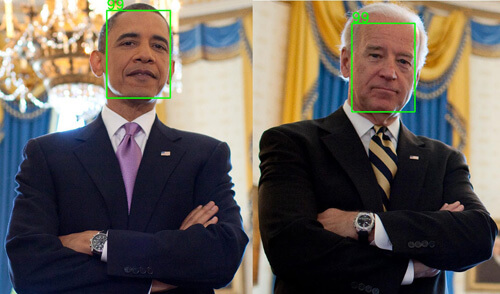
Uninstall libfacedetection
If you want to completely remove libfacedetection, run the following command:
sudo apt purge --autoremove -y libfacedetection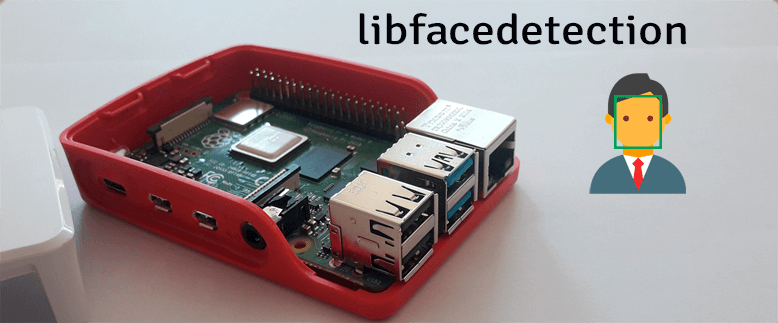

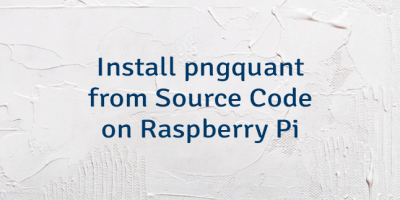

Leave a Comment
Cancel reply