The ps_mem is a command line tool that enables to check the RAM usage for a programs. This tool calculates the amount of RAM (private memory + shared memory) being used by each program. The ps_mem requires the Python interpreter.
This tutorial explains how to install ps_mem on Raspberry Pi.
Use SSH to connect to Raspberry Pi. Download ps_mem script from GitHub repository to the /usr/local/bin directory.
sudo wget -O /usr/local/bin/ps_mem https://raw.githubusercontent.com/pixelb/ps_mem/master/ps_mem.pyThen add execute permission to the script:
sudo chmod a+x /usr/local/bin/ps_memNow ps_mem is available for all users as a system-wide command. We can check version of ps_mem:
ps_mem --versionExecute the ps_mem command without any arguments to get memory usage of each program.
sudo ps_memA part of the output of a command:
Private + Shared = RAM used Program
172.0 KiB + 43.5 KiB = 215.5 KiB rngd
208.0 KiB + 143.5 KiB = 351.5 KiB thd
232.0 KiB + 142.5 KiB = 374.5 KiB cron
.......
1.2 MiB + 3.4 MiB = 4.6 MiB sshd (3)
3.2 MiB + 3.5 MiB = 6.6 MiB systemd (3)
11.2 MiB + 1.0 MiB = 12.2 MiB unattended-upgr
---------------------------------
52.6 MiB
=================================A list is sorted by RAM usage from the smallest to the largest.
If ps_mem is no longer necessary, just delete the script with command:
sudo rm -rf /usr/local/bin/ps_mem
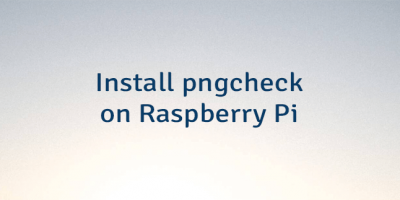


Leave a Comment
Cancel reply