Saidar is a command line tool which shows information about system resources usage that updated at regular intervals. This tool can be used to monitor CPU usage, memory usage, disk usage, network traffic, disk I/O, etc.
This tutorial explains how to install Saidar on Ubuntu 20.04.
Install Saidar
Update the package lists:
sudo apt updateRun the following command to install Saidar:
sudo apt install -y saidarOnce installation is completed, we can check Saidar version:
saidar -vTesting Saidar
Run the saidar command to monitor system resources usage:
saidarThe -c option can be used to enable colored output.
saidar -c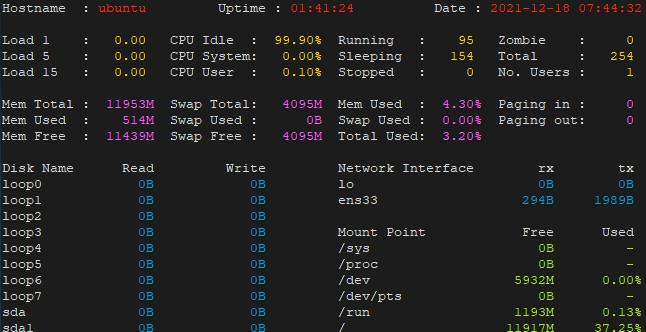
By default, information about system resources usage is updated every 3 seconds. Refresh delay can be changed with -d option.
saidar -d 1Uninstall Saidar
If you decided to completely remove Saidar and related dependencies, run the following command:
sudo apt purge --autoremove -y saidar
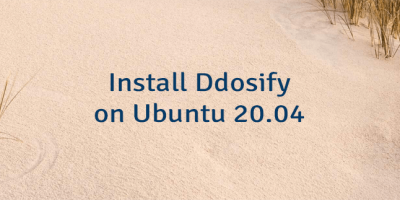

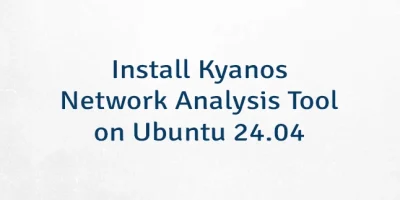
Leave a Comment
Cancel reply