The tailspin command line tool is designed for highlighting log files. This tool reads a log file line by line and applies various regular expressions against each line. In this way, the tailspin tries to find various patterns, such as dates, numbers, and more. This tutorial demonstrates how to install tailspin on Ubuntu 24.04.
Install tailspin
Download the latest release of tailspin from GitHub:
wget -qO tailspin.tar.gz https://github.com/bensadeh/tailspin/releases/latest/download/tailspin-x86_64-unknown-linux-musl.tar.gzThe tar.gz file contains executable. Extract it to /usr/local/bin directory:
sudo tar xf tailspin.tar.gz -C /usr/local/binWe can check tailspin version using the following command:
tspin --versionRemove unneeded file:
rm -rf tailspin.tar.gzTesting tailspin
Run the tspin command and provide log file as argument:
tspin /var/log/auth.logThe command will display a highlighted log file, such as:
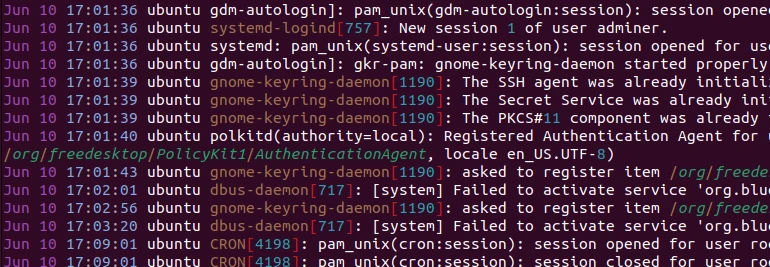
Uninstall tailspin
To uninstall tailspin, remove the related file:
sudo rm -rf /usr/local/bin/tspin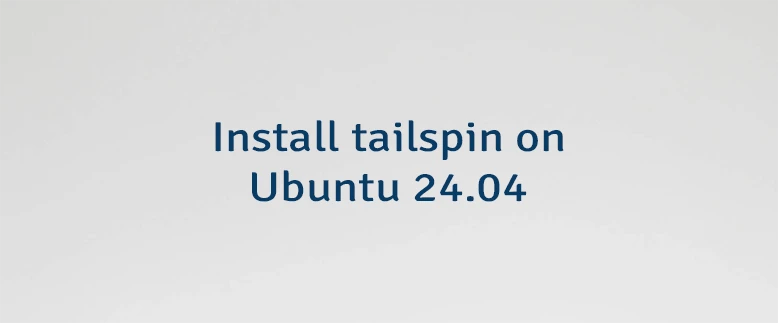


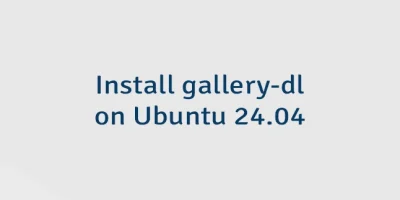
Leave a Comment
Cancel reply