In Symfony, the Filesystem component equips developers with robust tools for effective filesystem interaction. While managing file paths within an application, maintaining adaptability and flexibility is paramount. An essential task often encountered is converting paths to absolute form, ensuring smooth transitions across various environments or directory structures. This tutorial explains how to make path absolute in Symfony 7.
The makeAbsolute method within the Path class is designed to simplify the process of transforming relative paths into absolute ones. This method accepts a relative path and absolute base path and returns the absolute path.
<?php
require_once __DIR__.'/vendor/autoload.php';
use Symfony\Component\Filesystem\Path;
$first = 'public/images';
$second = '/var/www/project';
echo Path::makeAbsolute($first, $second); // /var/www/project/public/imagesThe following table highlights different cases to better grasp how the method works:
| First argument | Second argument (Base) | Result |
|---|---|---|
public/images | /var/www/project | /var/www/project/public/images |
images | /var/www/project/public | /var/www/project/public/images |
.. | /var/www/project/public/images | /var/www/project/public |
../.. | /var/www/project/public/images | /var/www/project |
| (Empty string) | /var/www/project/public | /var/www/project/public |
../../../../etc/php | /var/www/project/public | /etc/php |
../../var/www/project/public | /etc/php | /var/www/project/public |
/var/www/project/public | /var/www/project | /var/www/project/public |
/var/www/project/public | var/www/project | Exception |
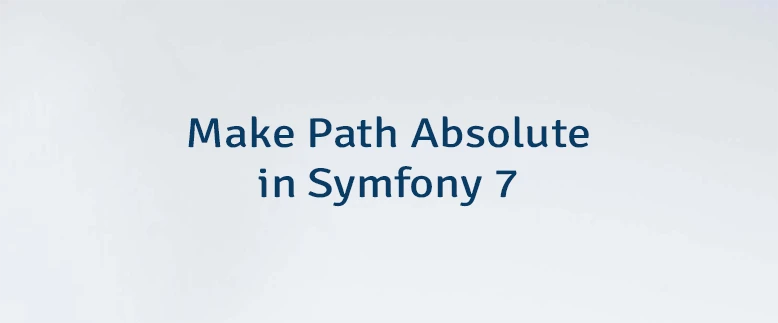


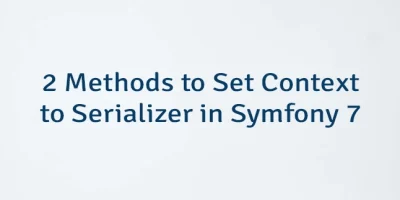
Leave a Comment
Cancel reply