The performance of web applications and APIs plays an important role in user experience and satisfaction. One key metric for assessing this performance is response time - the duration it takes for a server to respond to a client request. Measuring response time is essential for identifying performance bottlenecks, optimizing server configurations, and ensuring that applications meet user expectations. This tutorial explains how to measure response time with a Curl.
The simplest way to measure the response time of a URL using Curl is with the -w (write-out) option. This option allows you to specify custom information to be written to standard output after a request is completed. To get the total time taken for a request, you can use the time_total variable.
curl -w "%{time_total}s" -o NUL -s https://httpbin.org/getcurl -w "%{time_total}s" -o /dev/null -s https://httpbin.org/getThe -o option is used to discard output, since we are only interested in the timing. The -s option makes Curl silent, so it does not show progress information.
Output example:
0.448021s
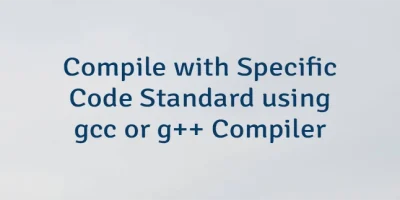
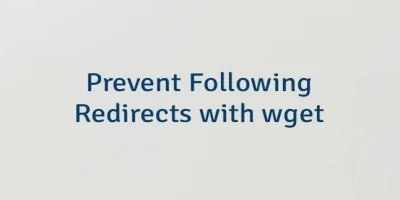
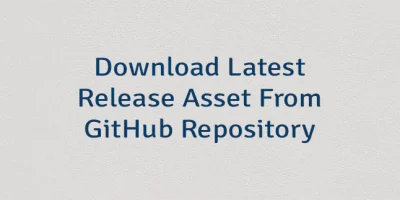
Leave a Comment
Cancel reply